如何在 Binarycent 中取款和存款
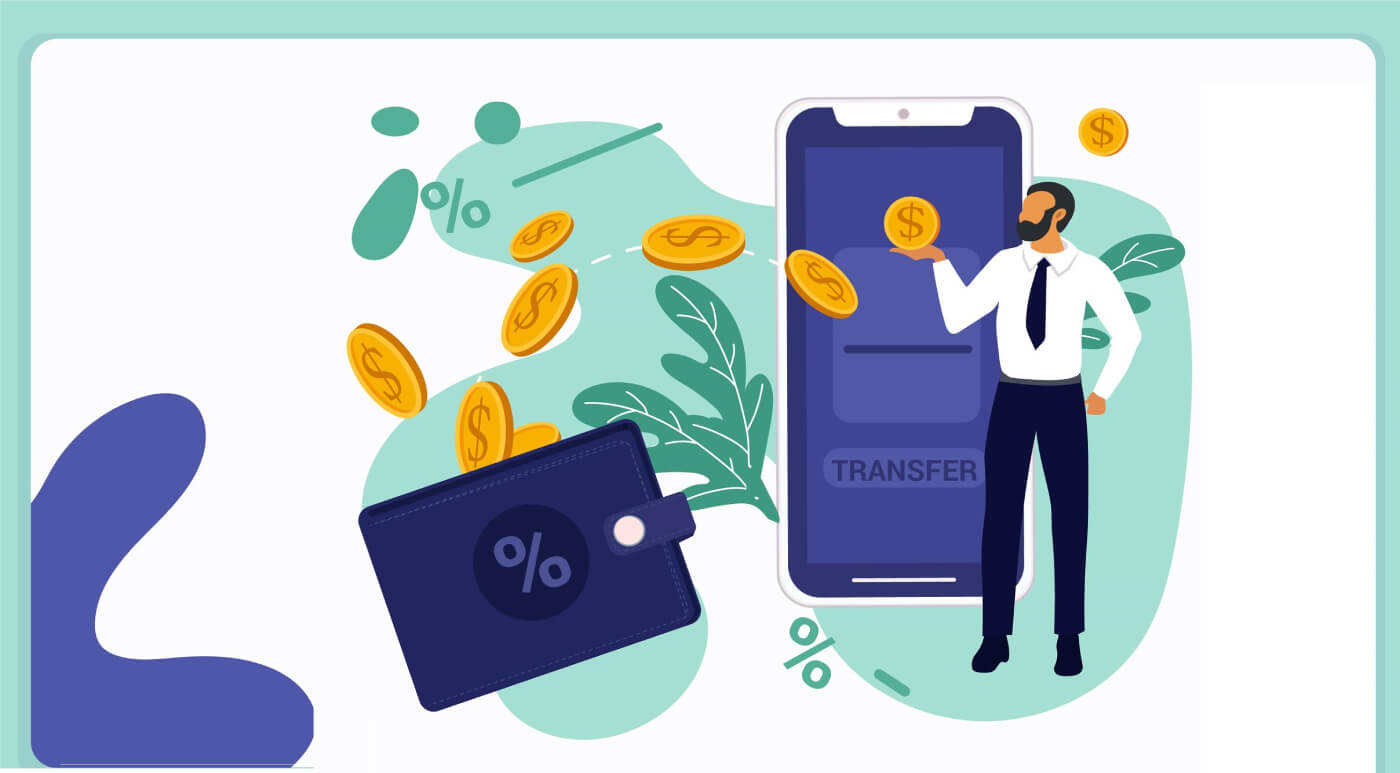
如何从 Binarycent 取款
二元取款方法
您可以通过信用卡 (VISA/MasterCard)、银行电汇、比特币、以太币、莱特币、山寨币、Neteller、Skrill、Perfect Money 取款。
- Binarycent 不收取转账费。但是可能会收取第三方费用。
- 确认后提款时间。
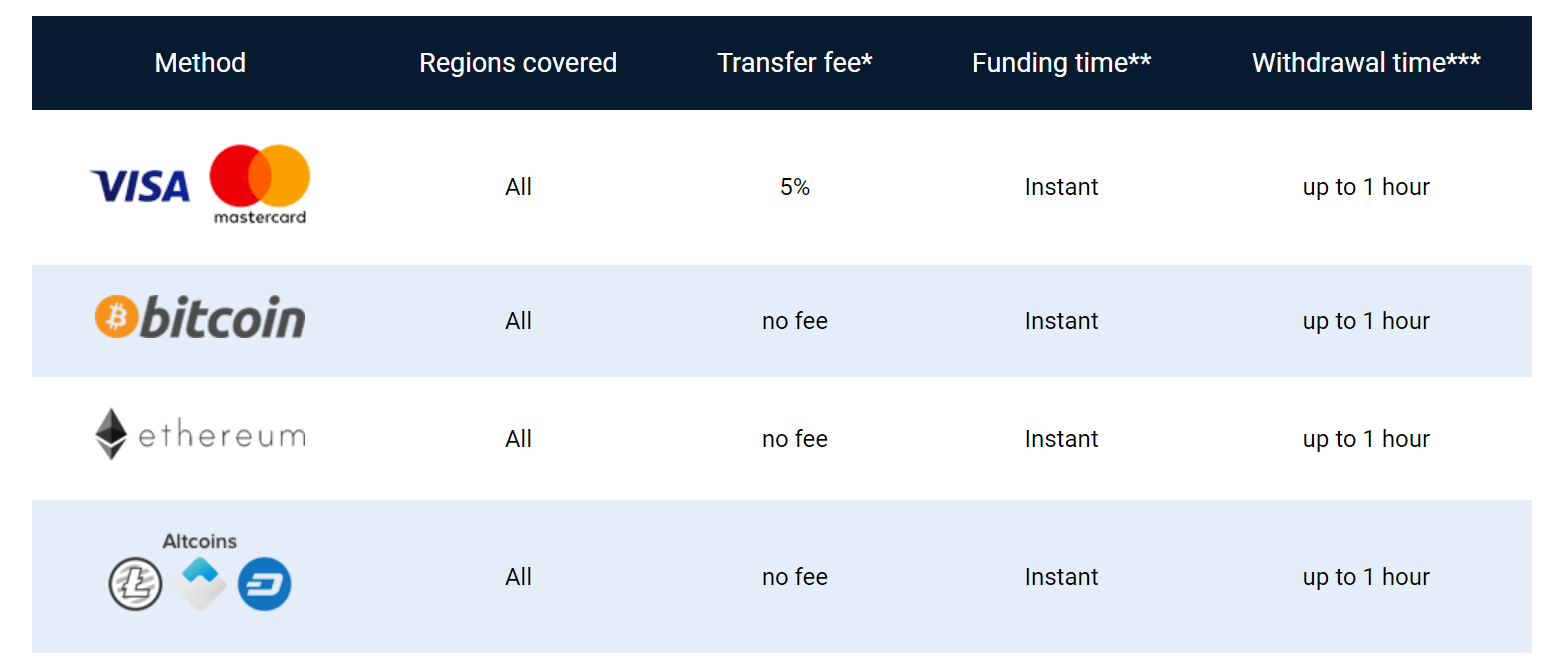
保证在 1 小时内处理提款

如何从 Binarycent 提取我的资金?
1. 点击Account Funding -- Withdrawals

2. 选择的提款方式应与入金方式一致。
比特币是推荐的提款方式。它以 0 佣金提供最快的提款。要请求提款到比特币,请确认您有比特币帐户或创建它。
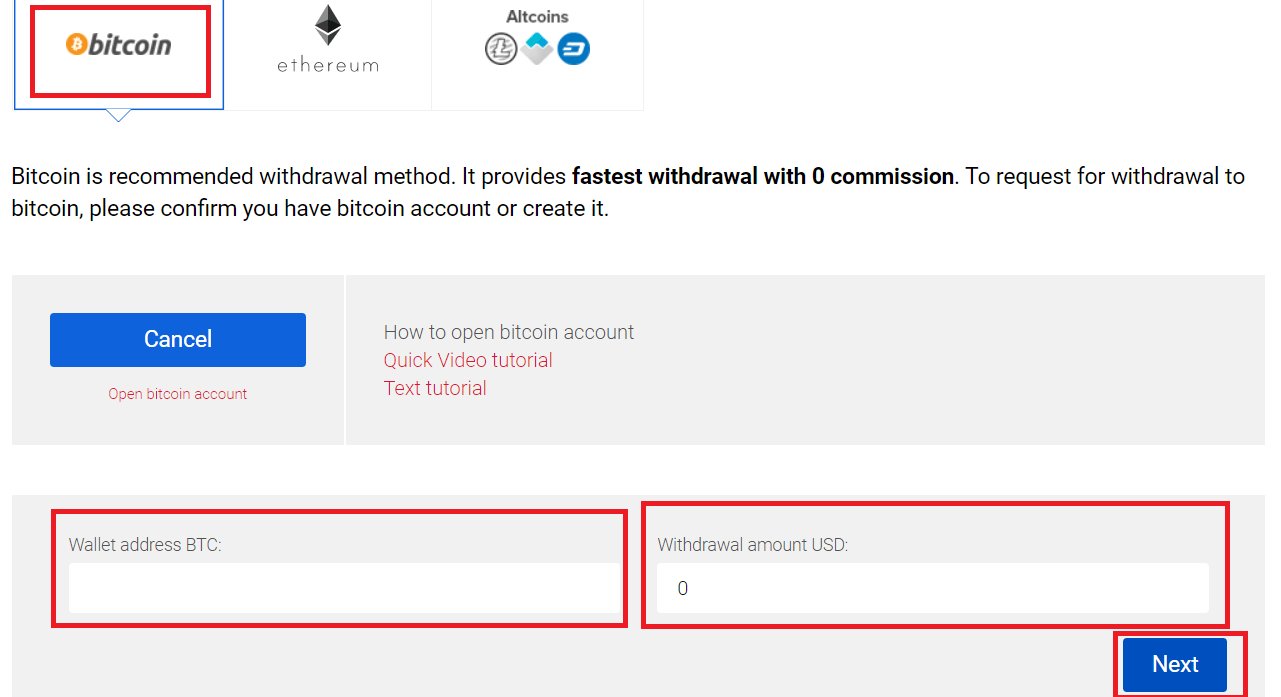
请注意:在接受提款请求之前,Binarycent 可能会要求提供请求者的身份和地址证明。取款费用将根据交易账户类型和可接受的取款方式收取。使用与存款相同的方法正常处理提款。出于安全原因,Binarycent 不处理不属于交易账户所有者的电子钱包、银行和信用卡账户的提款请求。请参阅条款和条件以获取更多信息。
提款的条件是什么?
出于安全原因,无论提款金额如何,所有提款都需要身份证明。
允许提款的最低金额为 20 美元。
我的提款请求的处理速度有多快?
Binarycent 在 1 小时内处理所有提款请求。
然而,如果客户没有及时提交所有要求的文件,验证可能需要更长的时间。
如何在 Binarycent 存款
二元融资方式
您可以通过信用卡 (VISA/MasterCard)、银行电汇、比特币、以太币、莱特币、山寨币、Neteller、Skrill、Perfect Money 为您的账户注资。
- BInarycent 不收取转账费用。但是可能会收取第三方费用。
- 在周末和公共假期期间,资助时间可能会有所延迟。
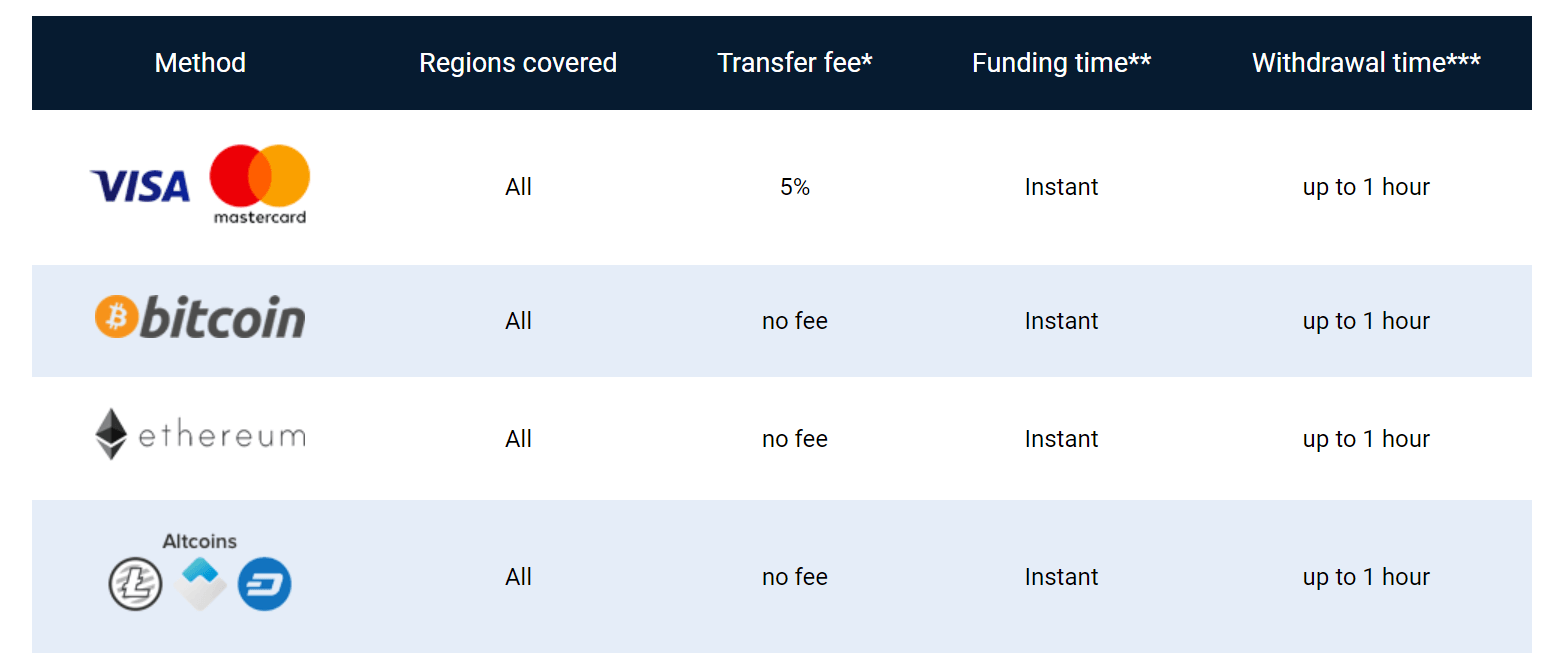
最受欢迎的提供商支持快速可靠的传输

如何为我的 Binarycent 账户注资?
1. 点击Account Funding -- Account Funding
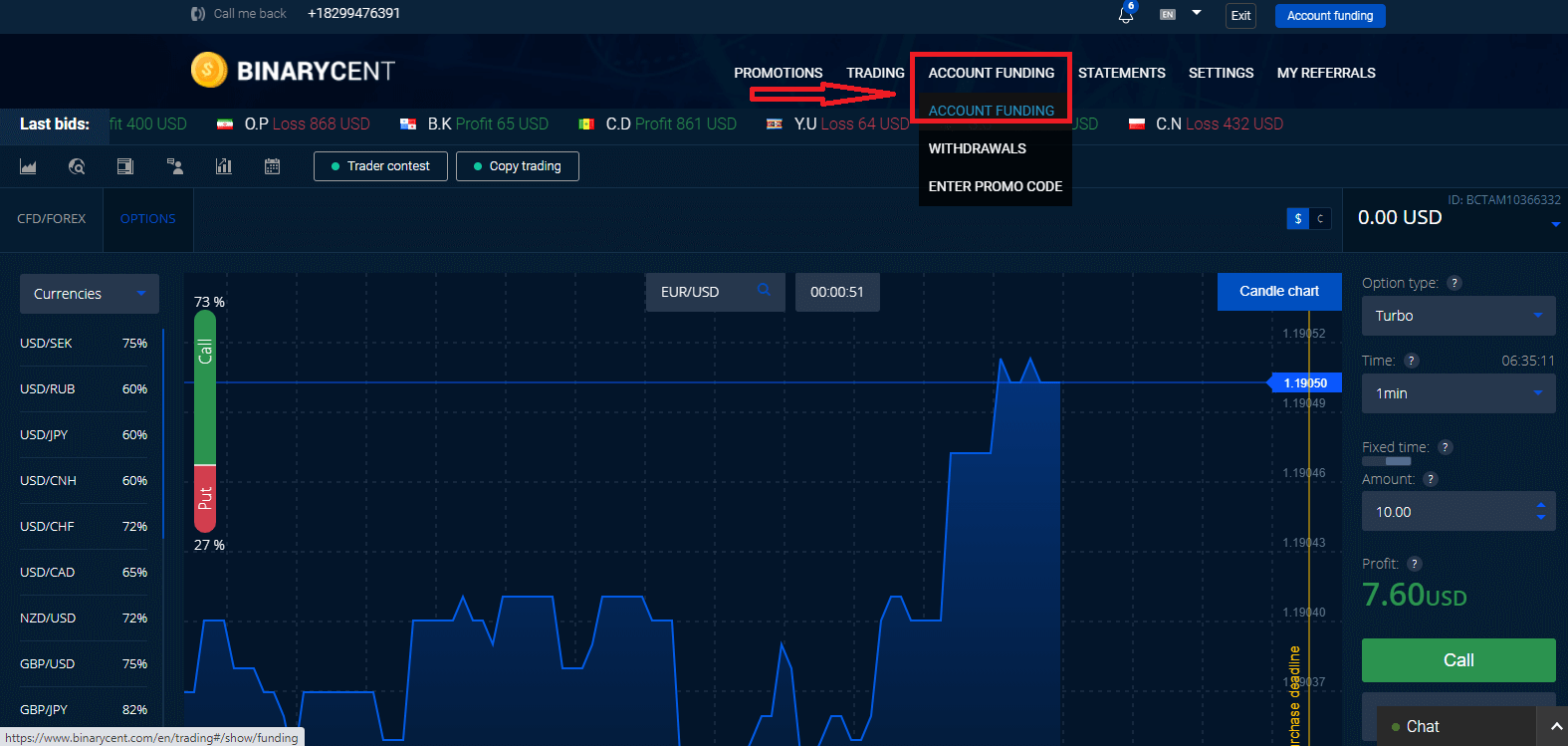
2. 选择账户类型和存款金额
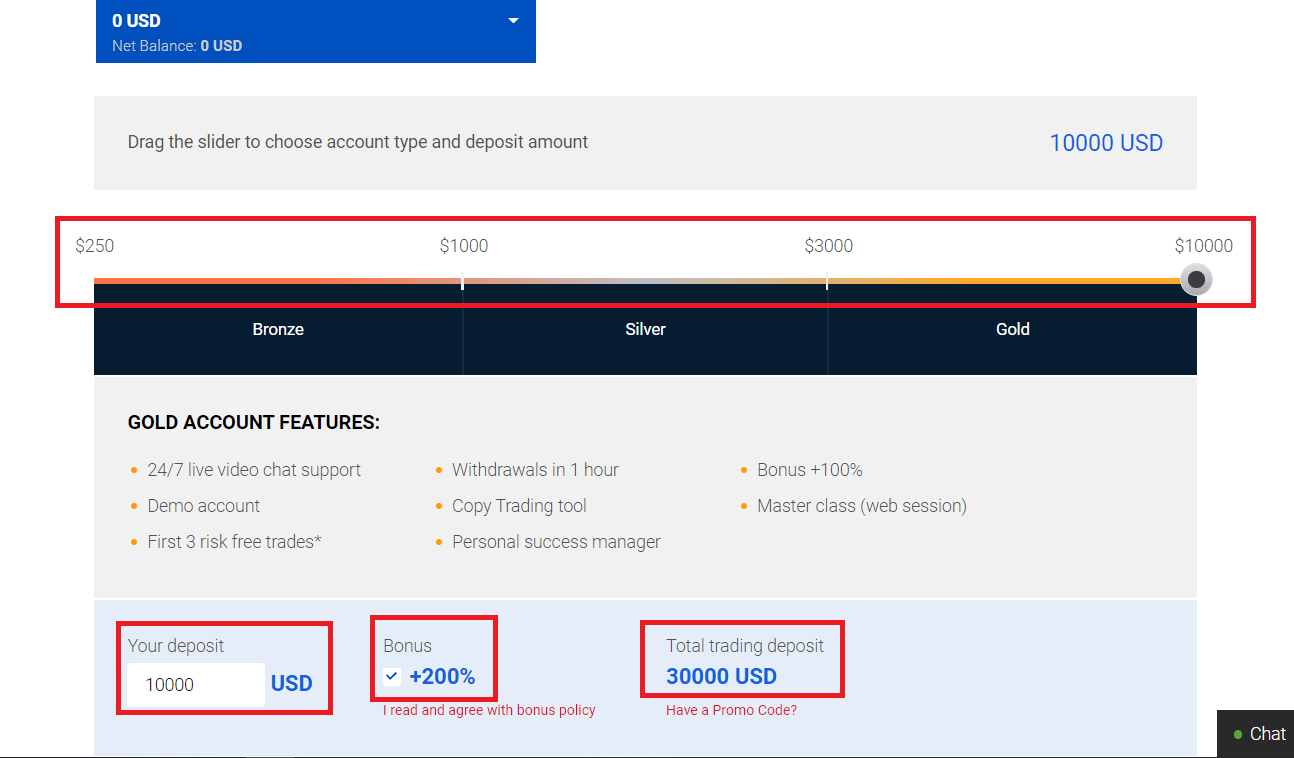
3. 选择Funding Method并输入所需信息,然后点击“Fund the account”按钮
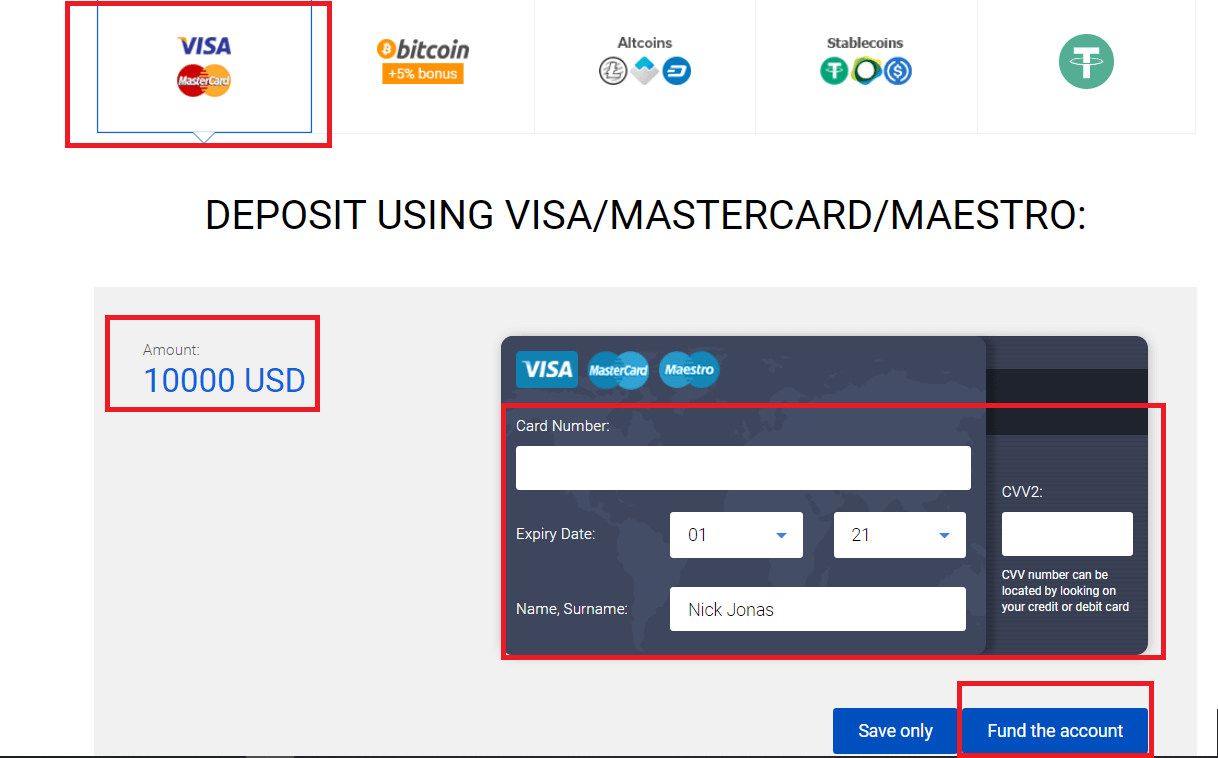
Thats It。
如果您想使用比特币存入 Binarycent,请观看以下视频:


