How to Deposit Money in Binarycent

Binarycent Funding methods
You can fund your account by credit cards (VISA/MasterCard), Bank wire transfer, Bitcoin, Ethereum, Litecoin, Altcoins, Neteller, Skrill, Perfect Money.
- BInarycent doesnt charge transfer fee. However third-party fee may be applied.
- During weekends and public holidays, funding time may be delayed.
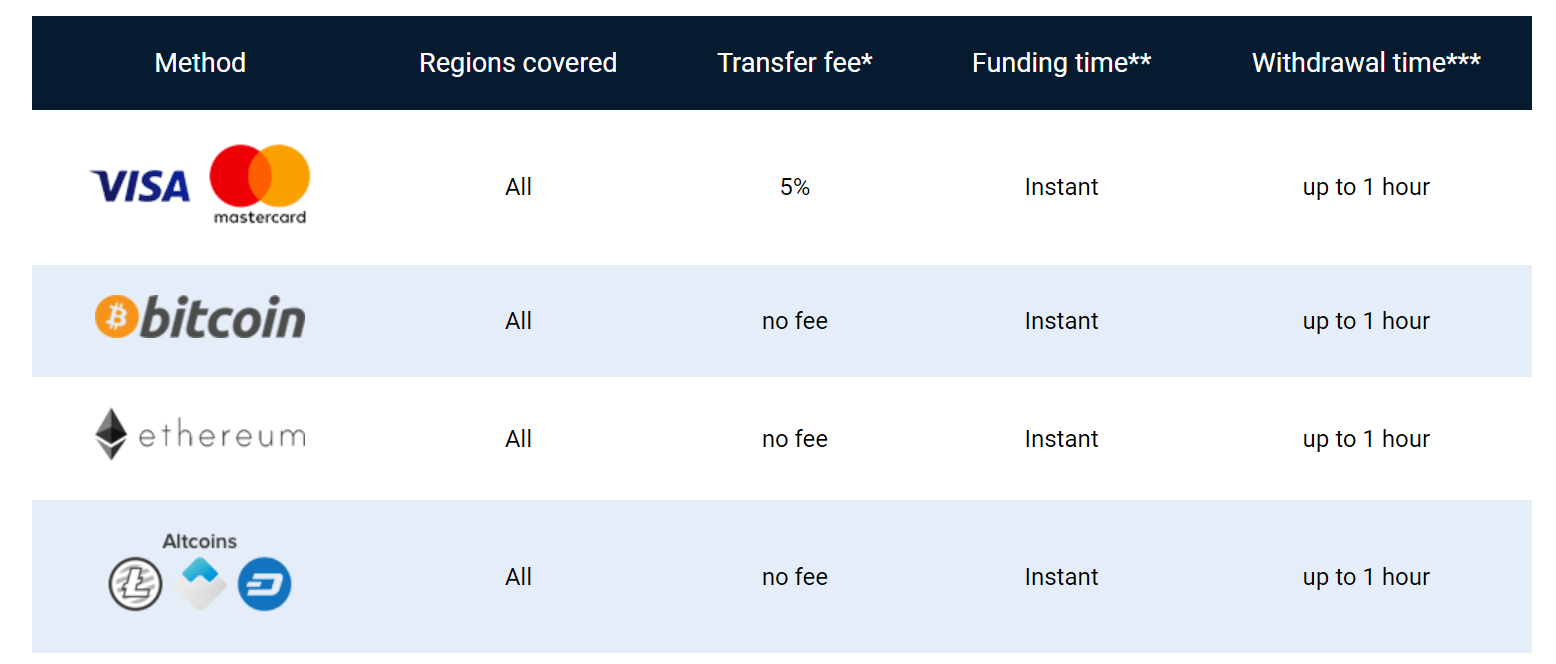
Fast and reliable transfers supported by the most popular providers

How to Fund my Binarycent account?
1. Click Account Funding -- Account Funding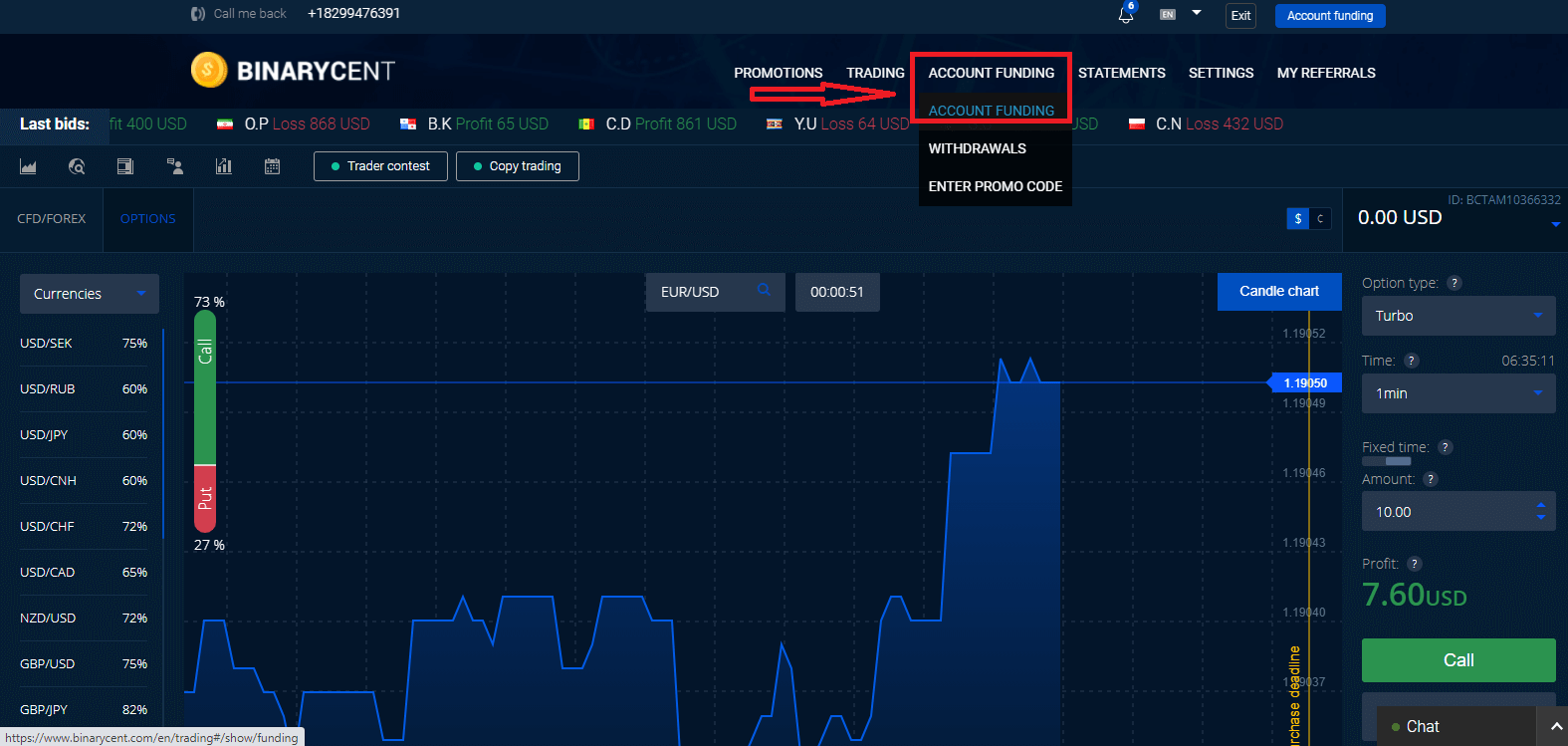
2. Choose account type and deposit amount
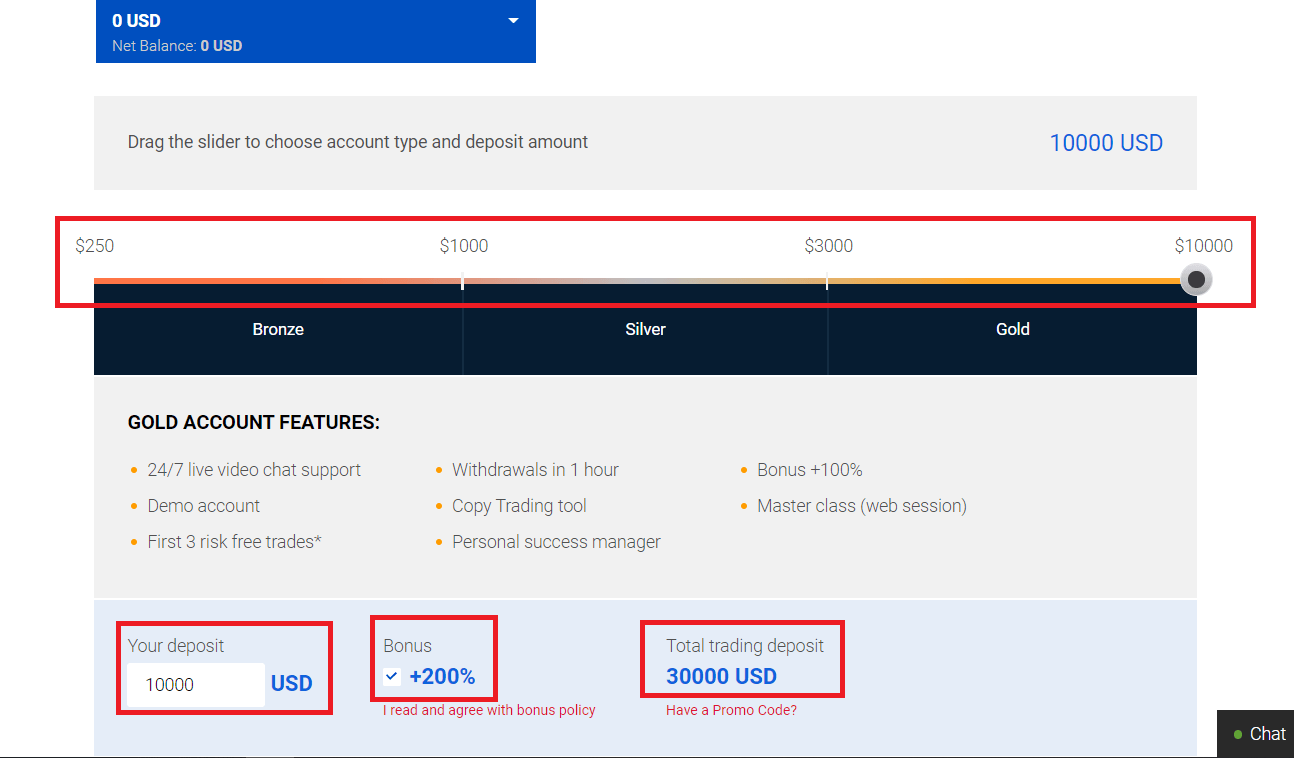
3. Choose Funding Method and enter the required information, then click "Fund the account" button
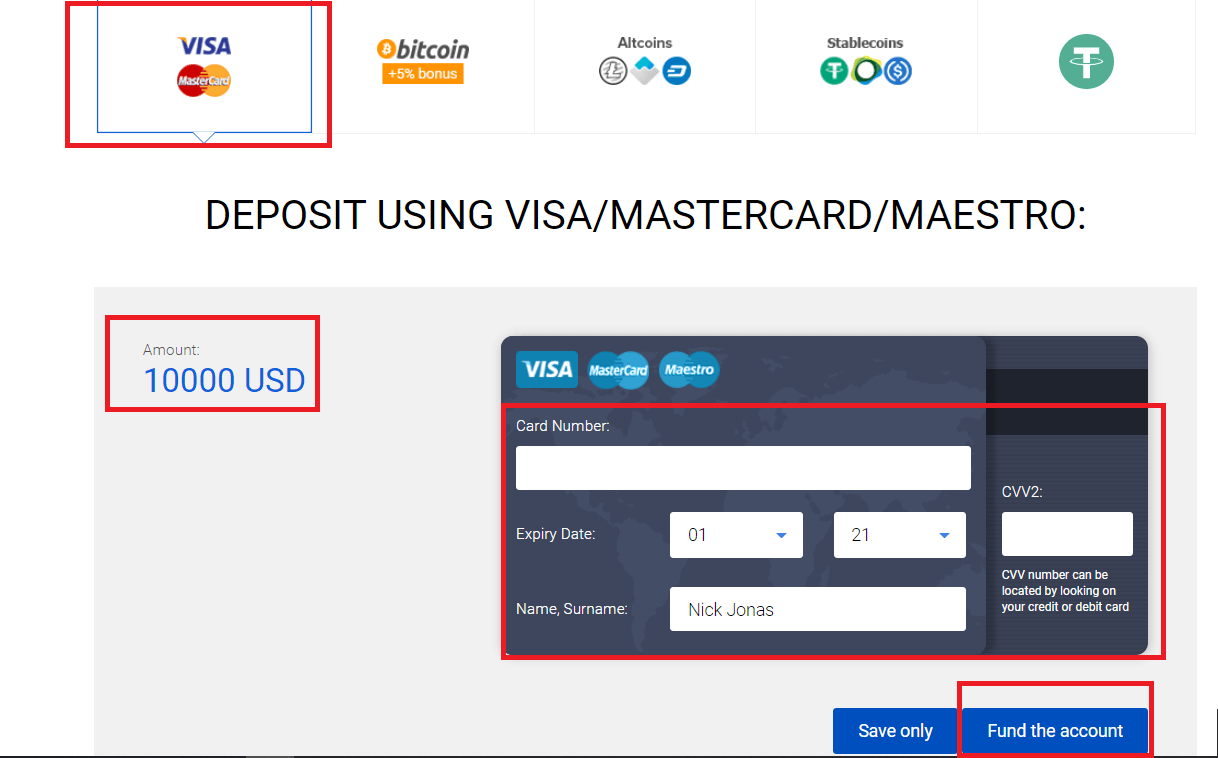
Thats It.
If you want to deposit in Binarycent using Bitcoin, please see the video below:


