Binarycent Login

How to Login Binarycent account?
- Go to Binarycent Website
- Click on “Login” green button
- Enter your email and password.
- Click on “Login” orange button.
- If you forgot password click on “Forgot password”.
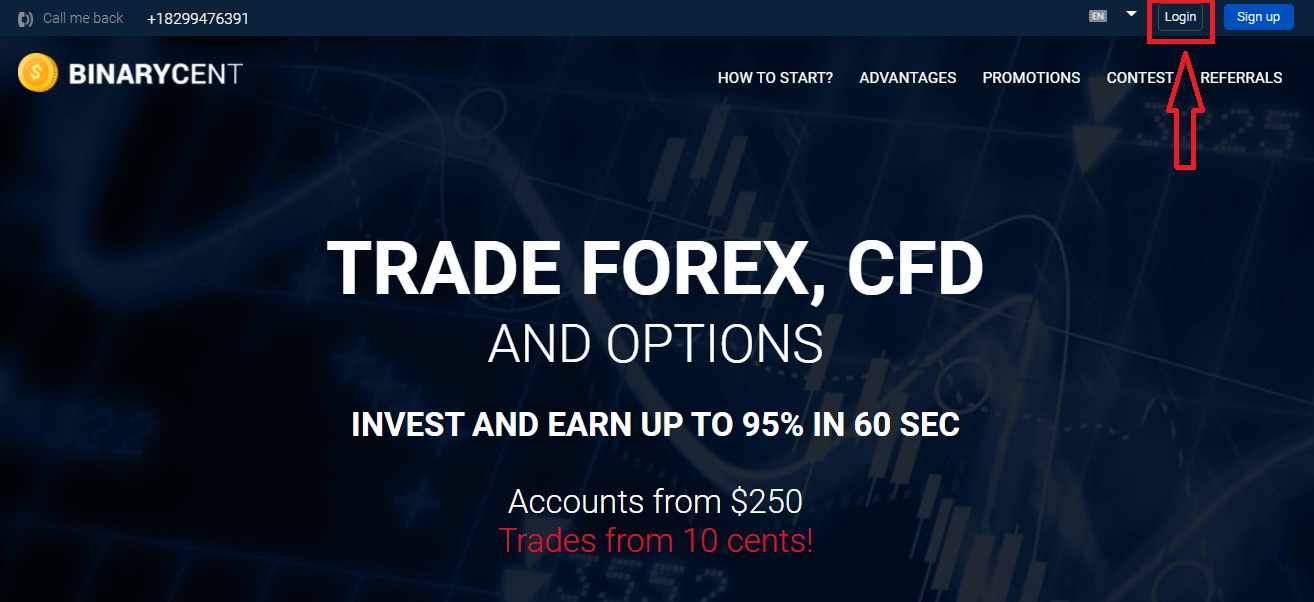
On the main page of the site and enter the login (e-mail) and password that you specified during registration. If you, at the time of registration, used the menu «Stay logged in». Then on subsequent visits, you can do without authorization.
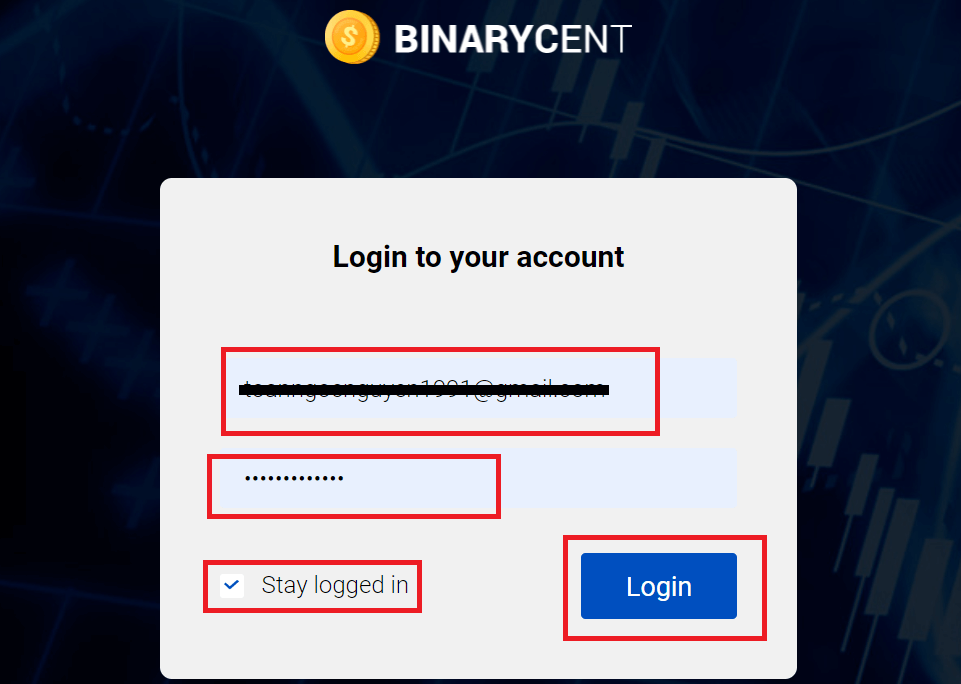
Go to the Trading screen
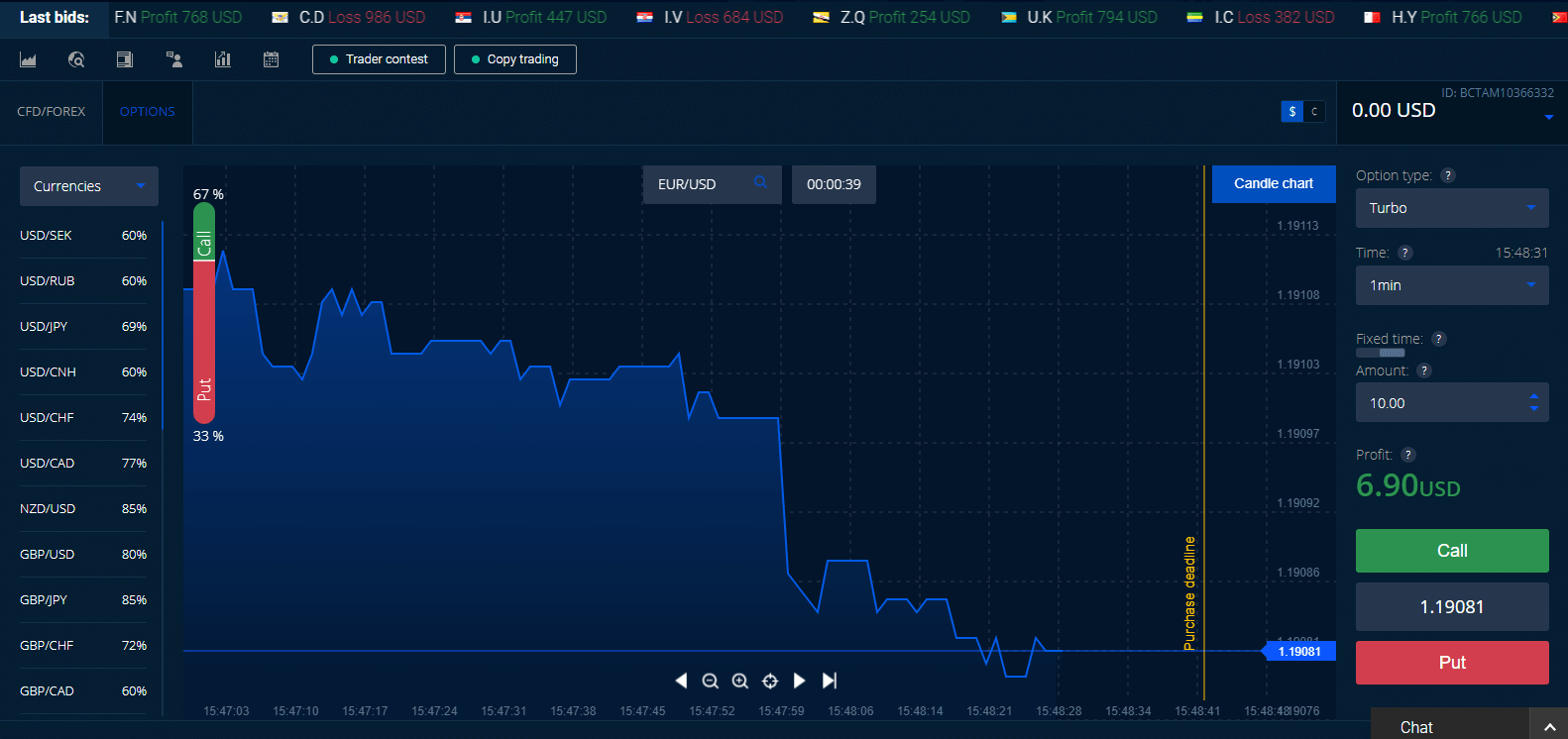
I forgot my password from Binarycent account
If you forgot your password by logging in to the Binarycent website, you need to click the «Forgot your password?»: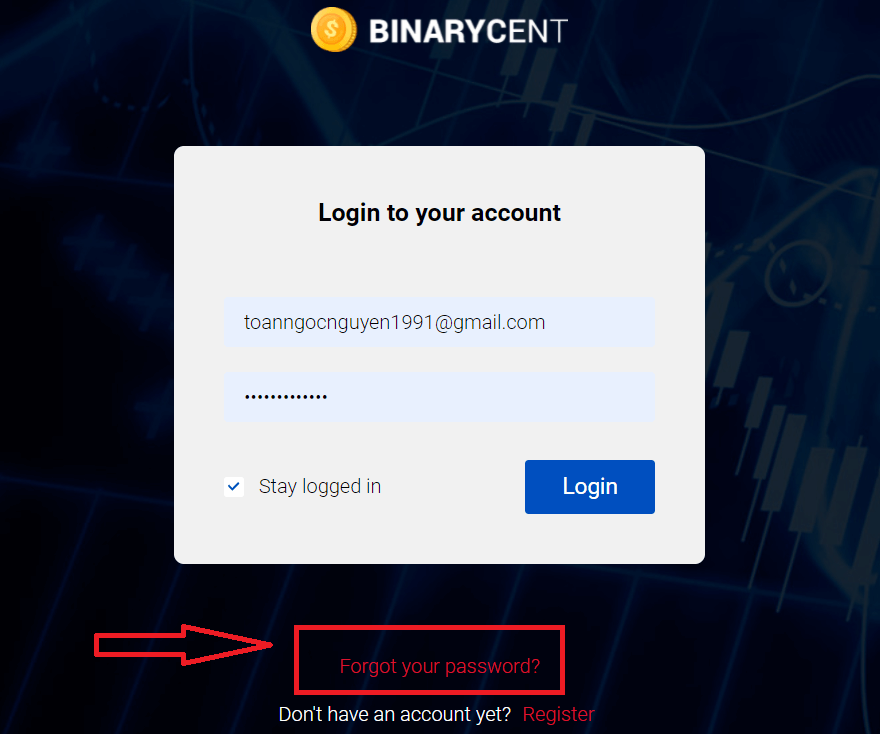
Then, the system will open a window where you will be requested to restore your password (e-mail) your e-mail. You need to provide the system with the appropriate email address and then click "Submit" button
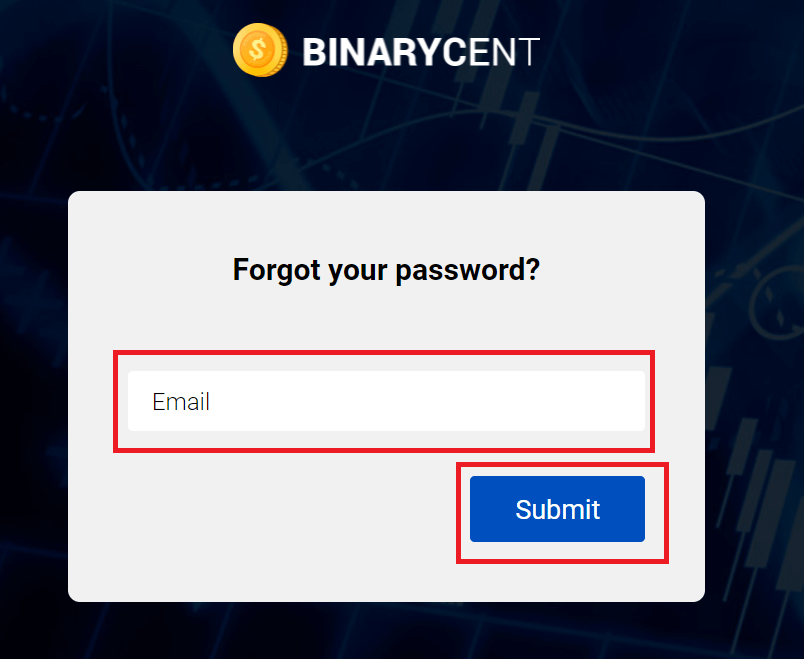
A notification will open that an email has been sent to this e-mail address to reset the password.
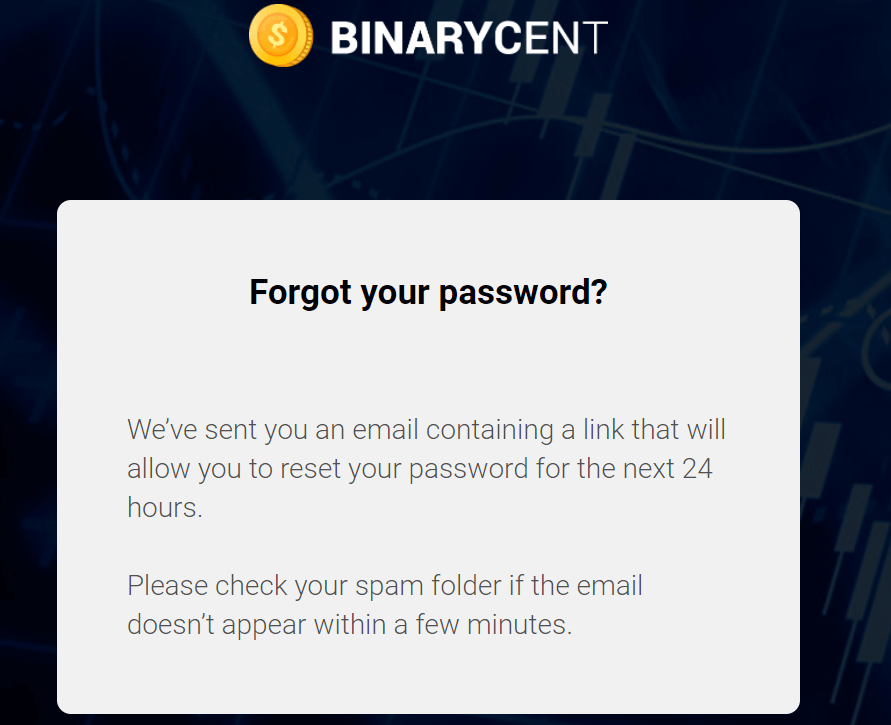
Further in the letter on your e-mail, you will be offered to change your password. Click on the the blue link, and get to the Binarycent website. In the window of which, create a new password for subsequent authorization.
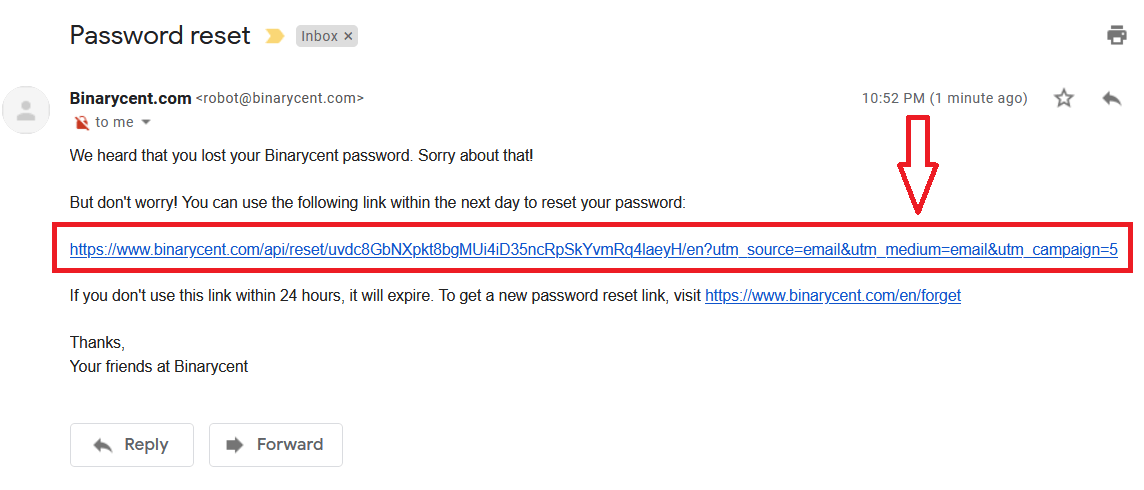
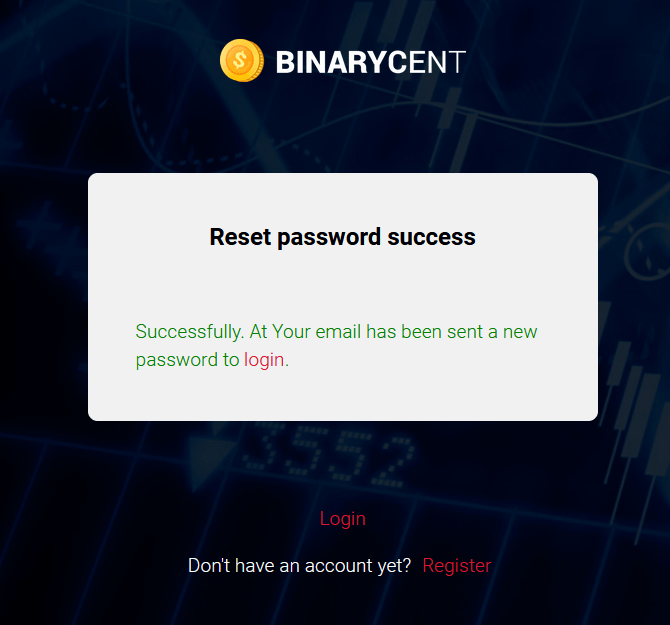
At Your email has been sent a new password to login.
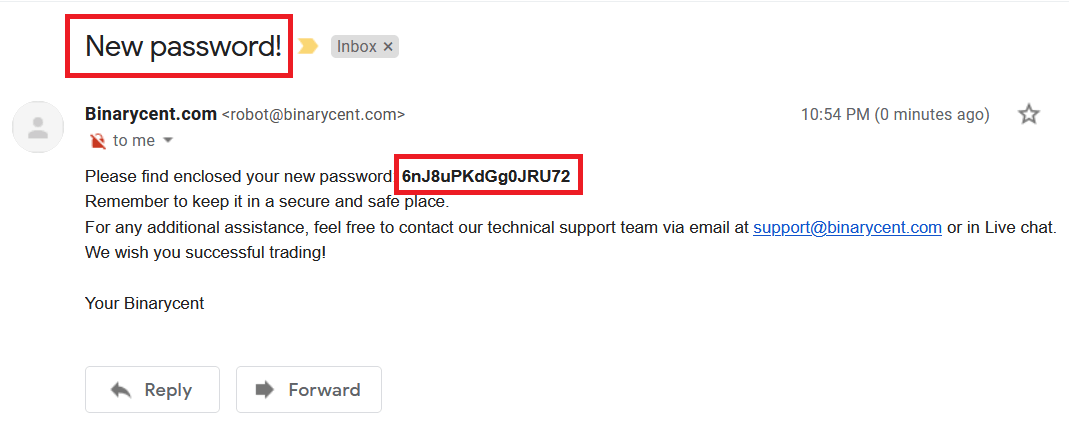
Go back to Login Screen to enter a new password. Login Successfully.


