How to Login and Deposit Money in Binarycent
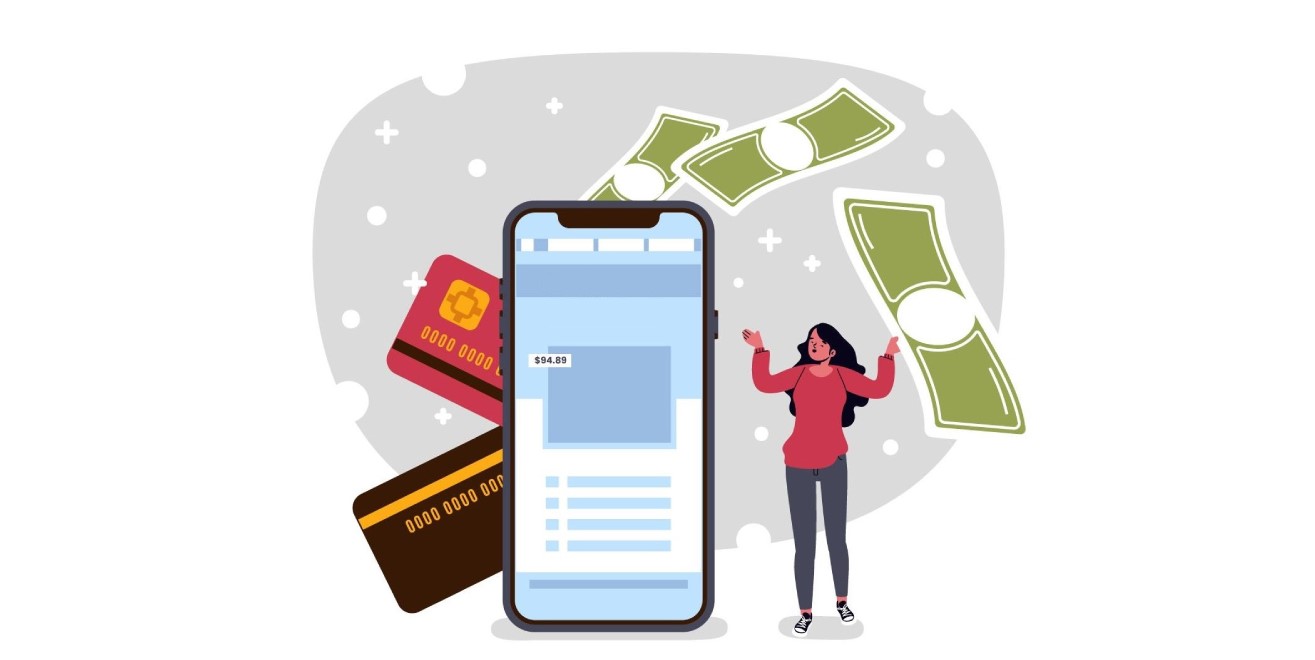
How to Login to Binarycent
How to Login Binarycent account?
- Go to Binarycent Website
- Click on “Login” green button
- Enter your email and password.
- Click on “Login” orange button.
- If you forgot password click on “Forgot password”.
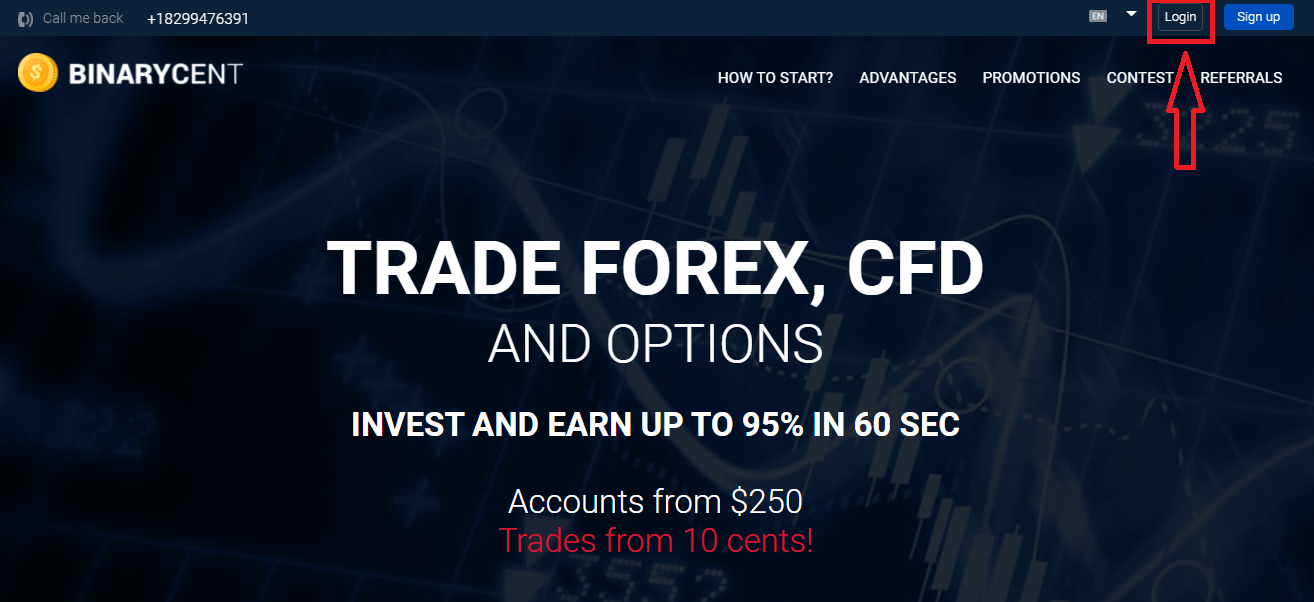
On the main page of the site and enter the login (e-mail) and password that you specified during registration. If you, at the time of registration, used the menu «Stay logged in». Then on subsequent visits, you can do without authorization.
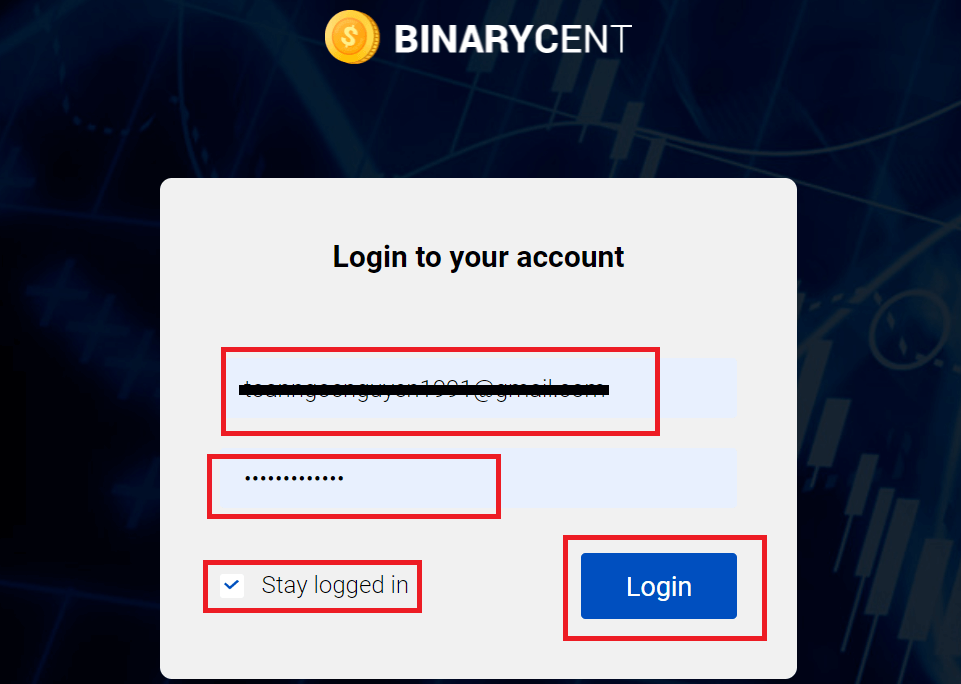
Go to the Trading screen
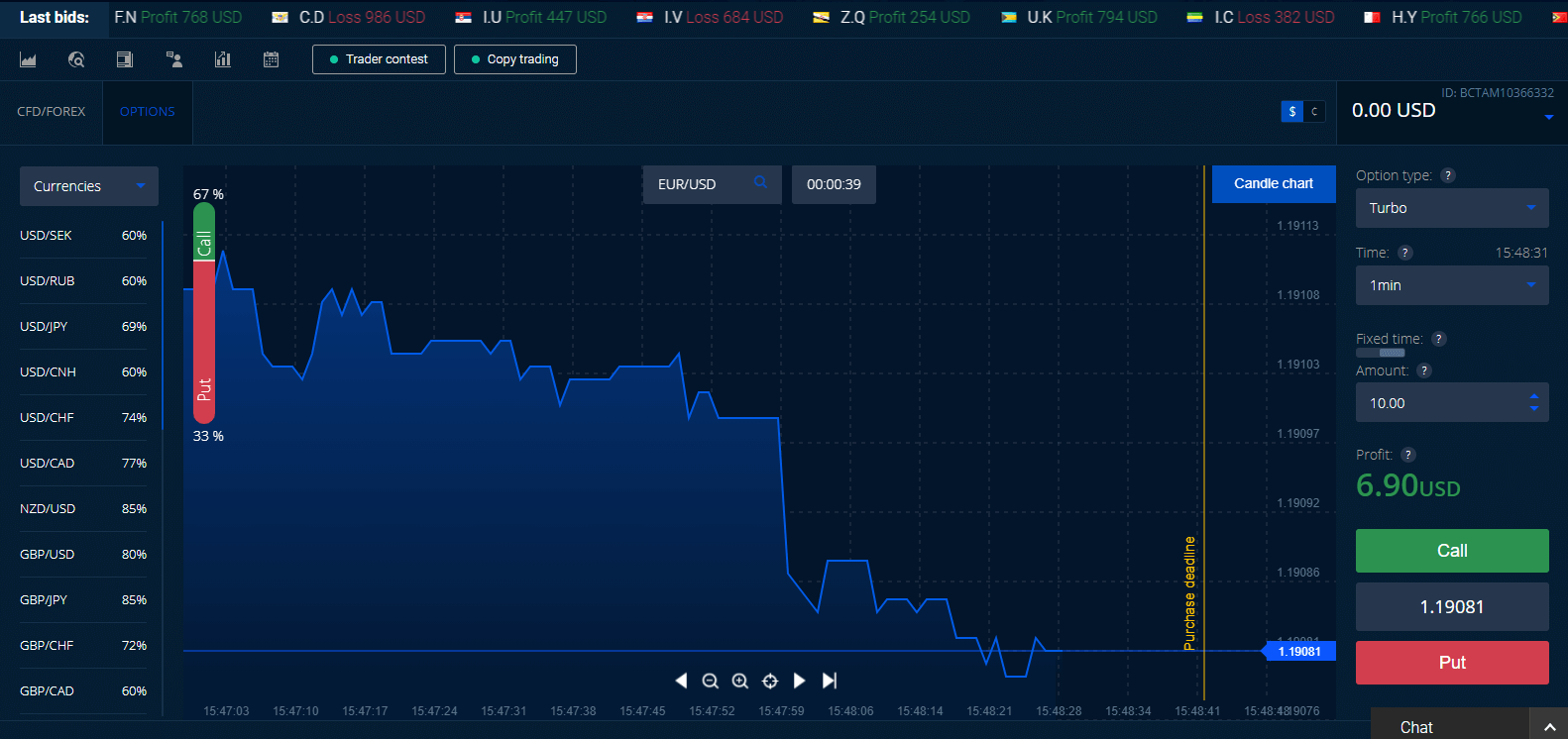
I forgot my password from Binarycent account
If you forgot your password by logging in to the Binarycent website, you need to click the «Forgot your password?»: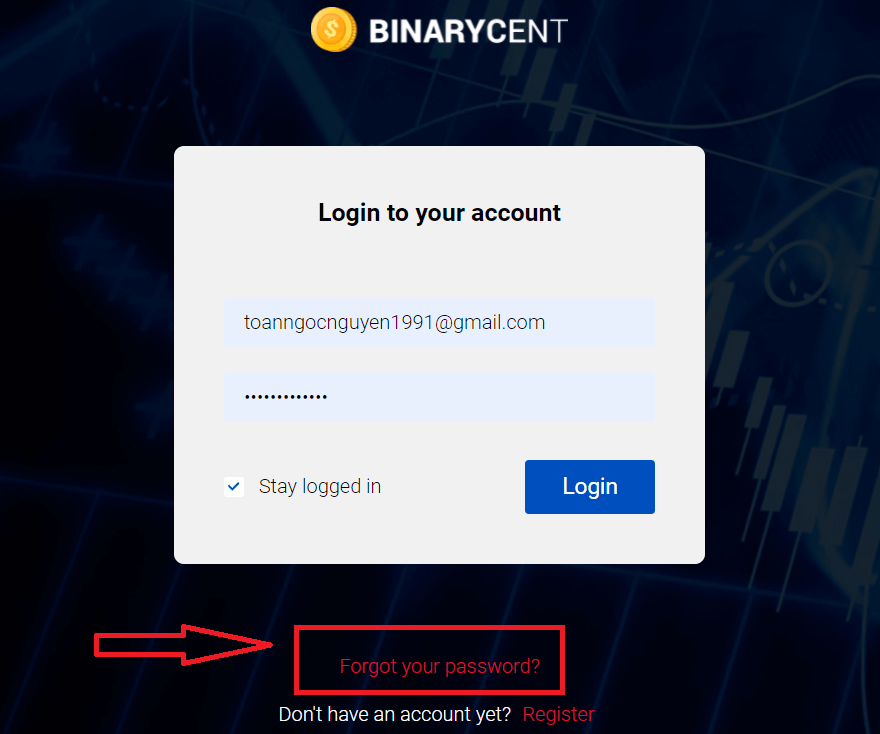
Then, the system will open a window where you will be requested to restore your password (e-mail) your e-mail. You need to provide the system with the appropriate email address and then click "Submit" button
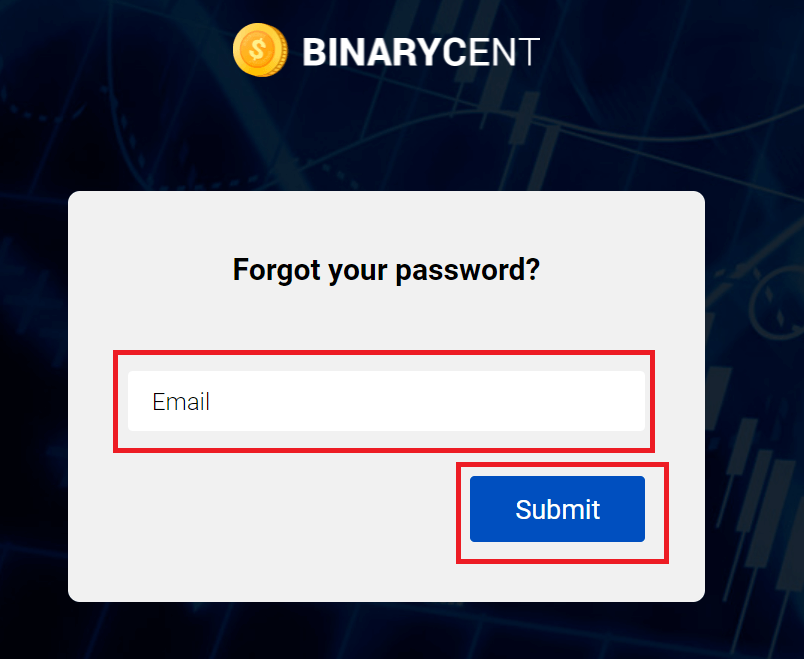
A notification will open that an email has been sent to this e-mail address to reset the password.
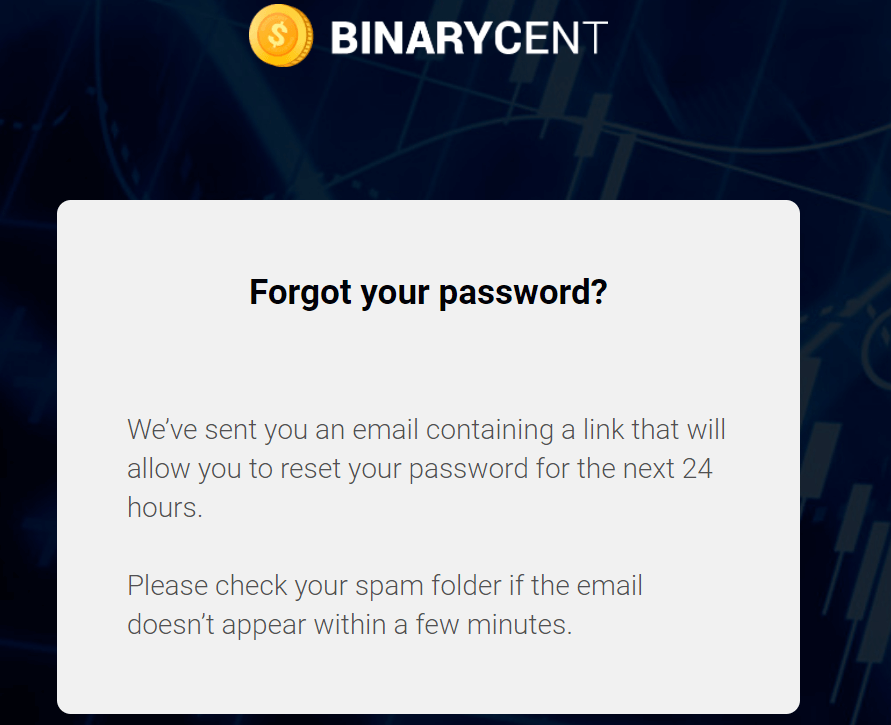
Further in the letter on your e-mail, you will be offered to change your password. Click on the the blue link, and get to the Binarycent website. In the window of which, create a new password for subsequent authorization.
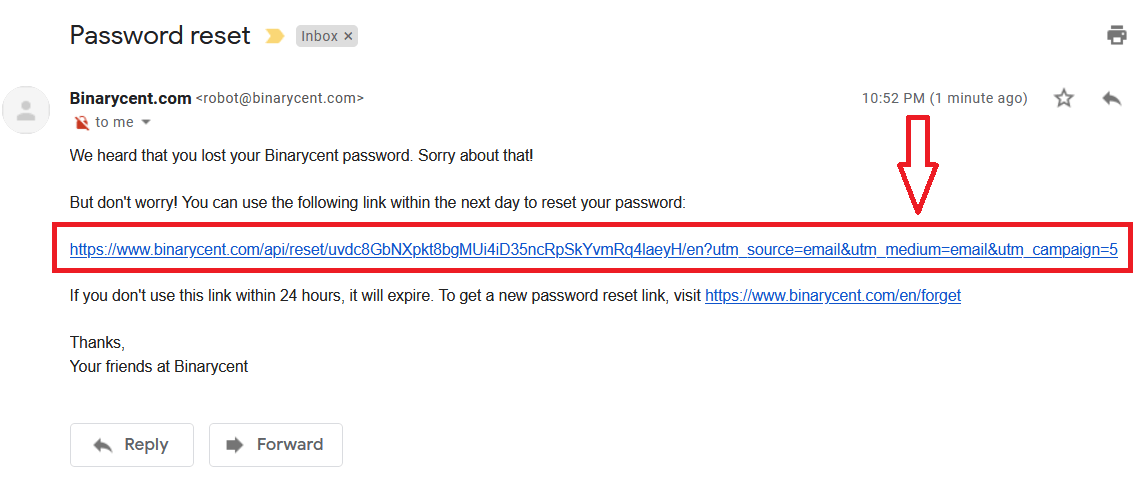
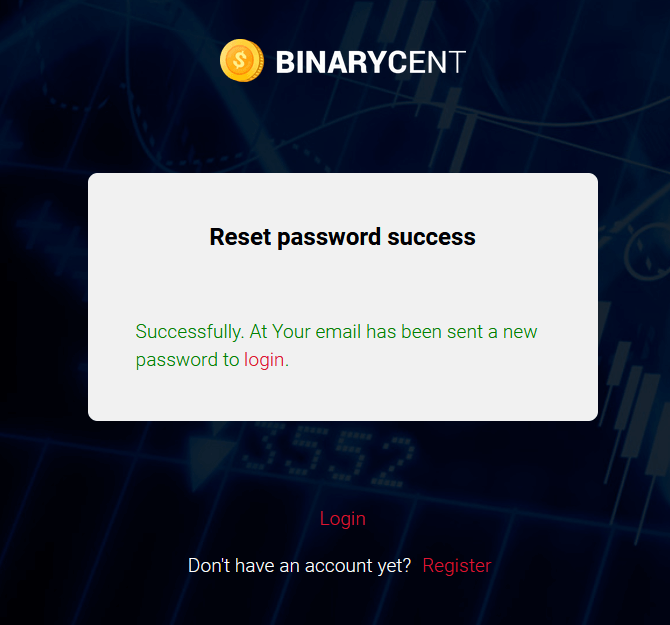
At Your email has been sent a new password to login.
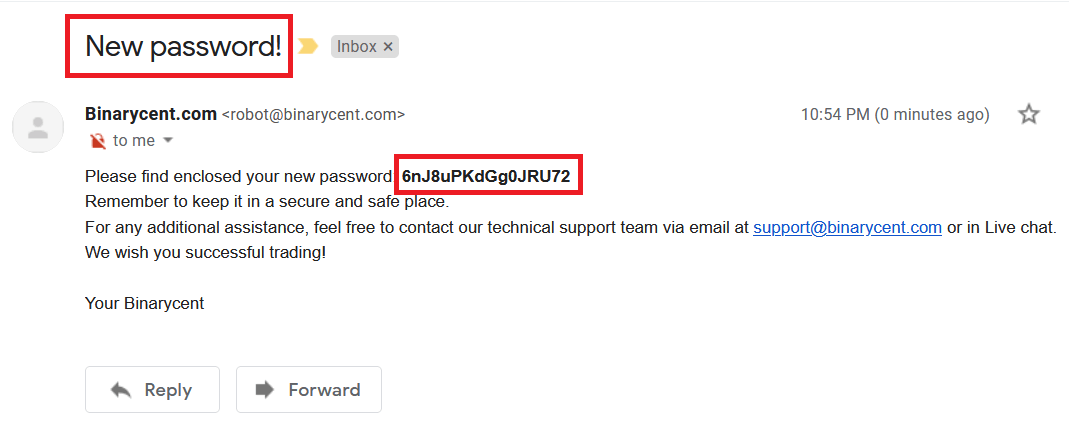
Go back to Login Screen to enter a new password. Login Successfully.
How to Deposit Money at Binarycent
Binarycent Funding methods
You can fund your account by credit cards (VISA/MasterCard), Bank wire transfer, Bitcoin, Ethereum, Litecoin, Altcoins, Neteller, Skrill, Perfect Money.
- BInarycent doesnt charge transfer fee. However third-party fee may be applied.
- During weekends and public holidays, funding time may be delayed.
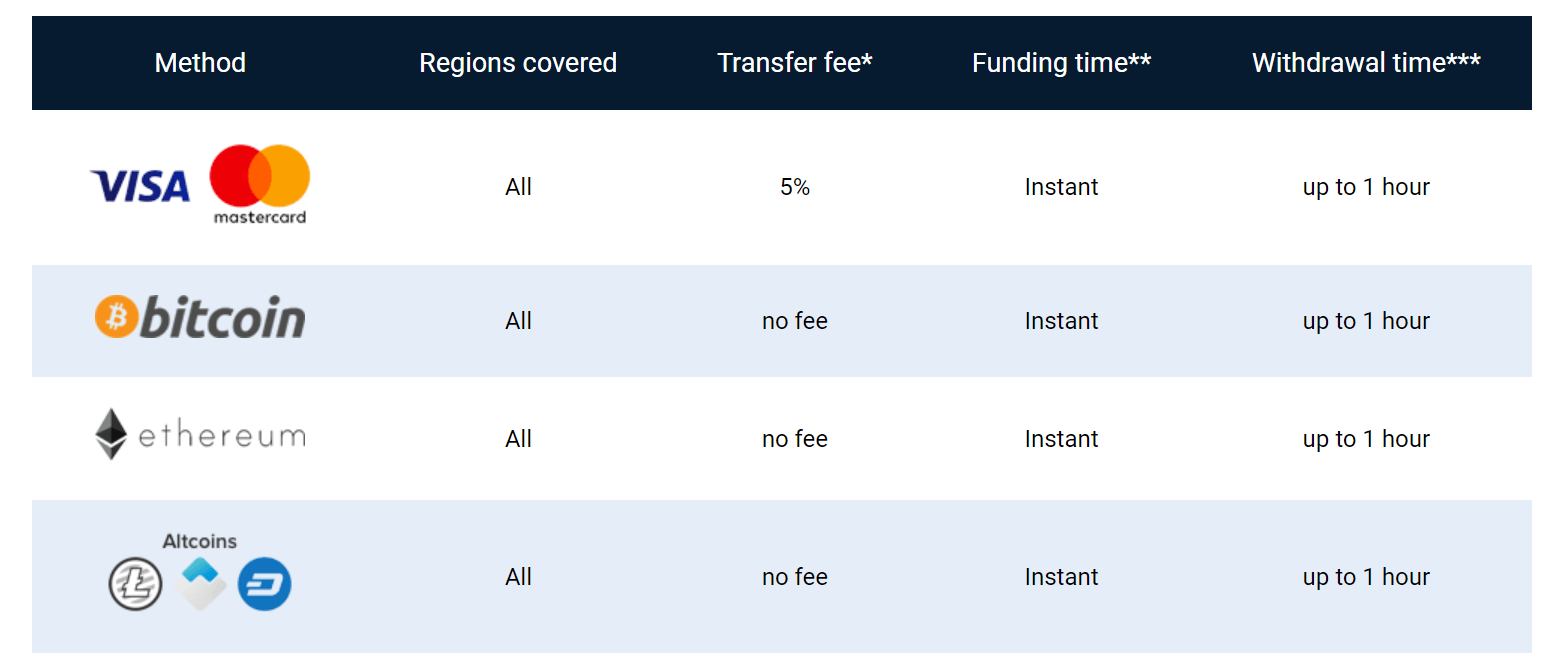
Fast and reliable transfers supported by the most popular providers

How to Fund my Binarycent account?
1. Click Account Funding -- Account Funding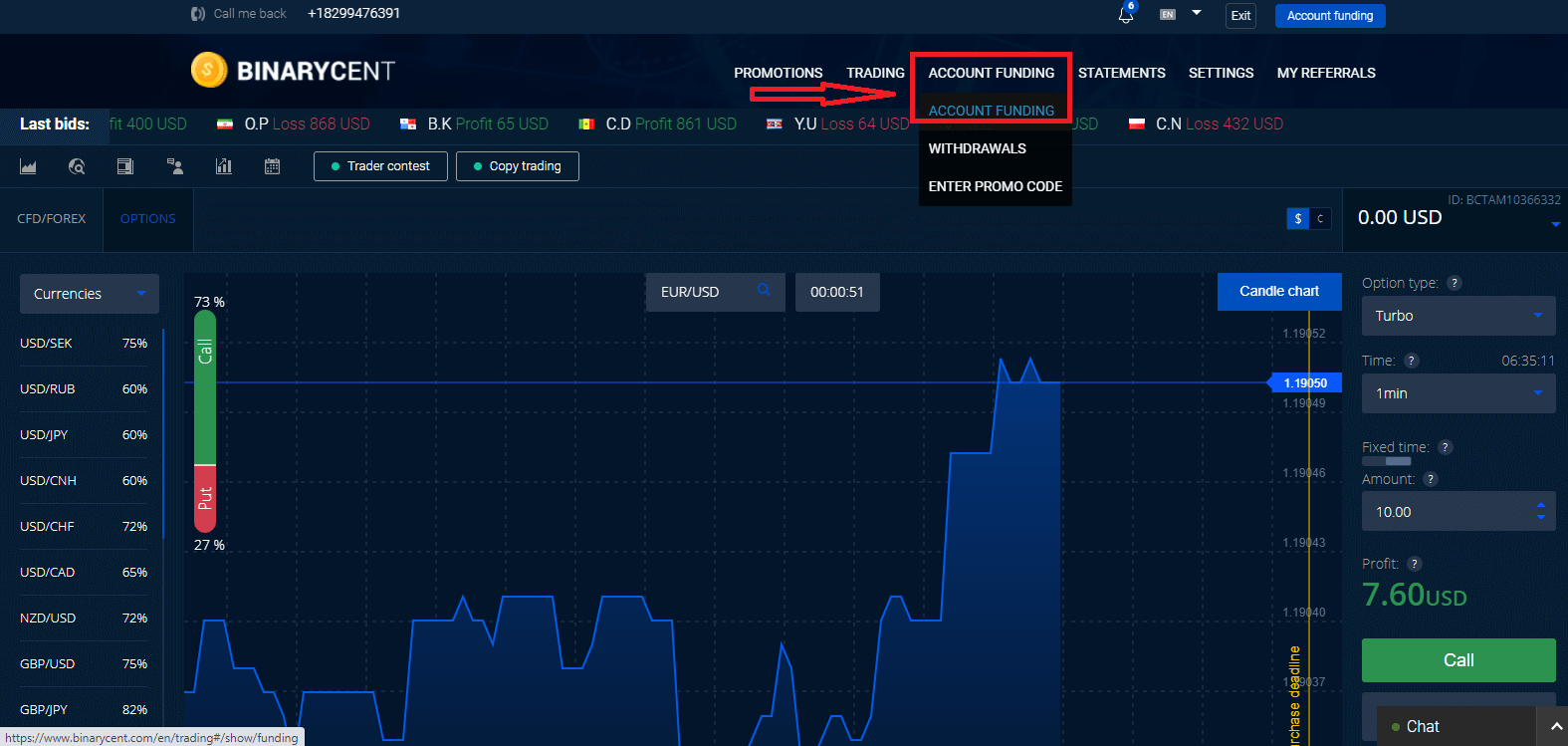
2. Choose account type and deposit amount
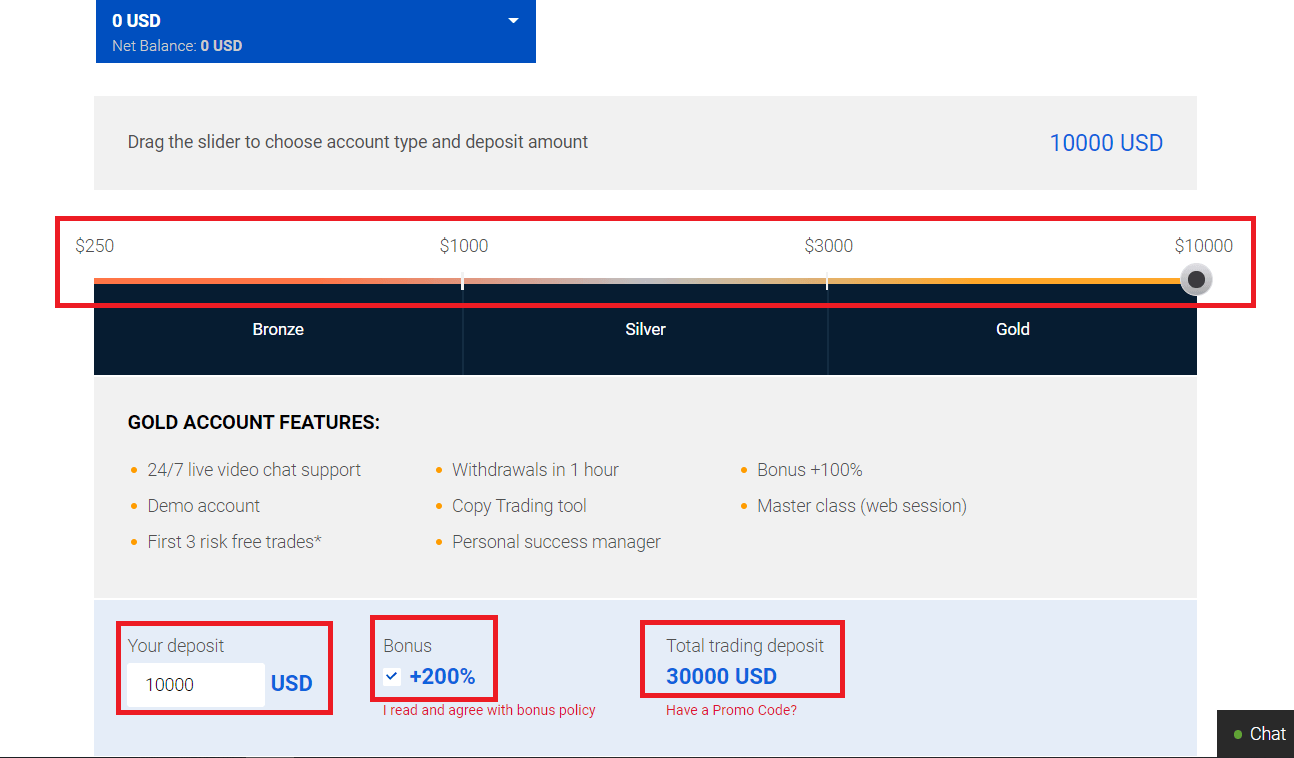
3. Choose Funding Method and enter the required information, then click "Fund the account" button
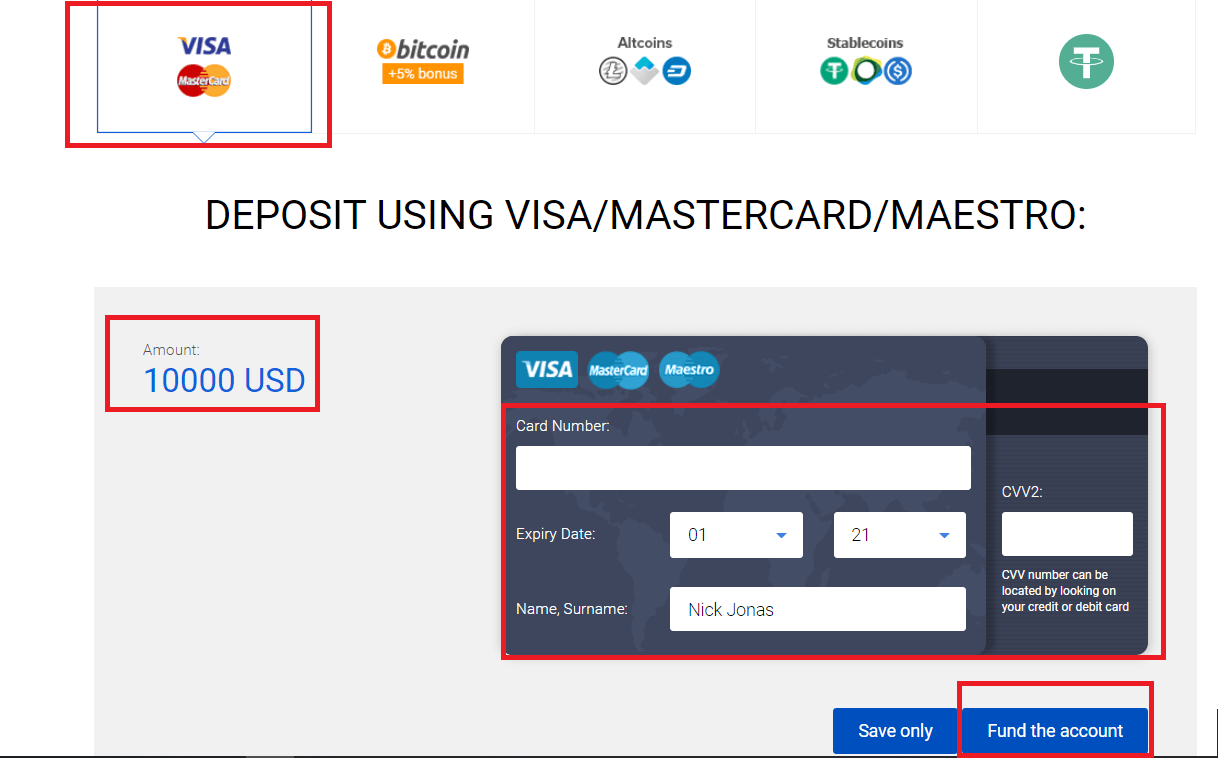
Thats It.
If you want to deposit in Binarycent using Bitcoin, please see the video below:


