Binarycent에 로그인하고 입금하는 방법
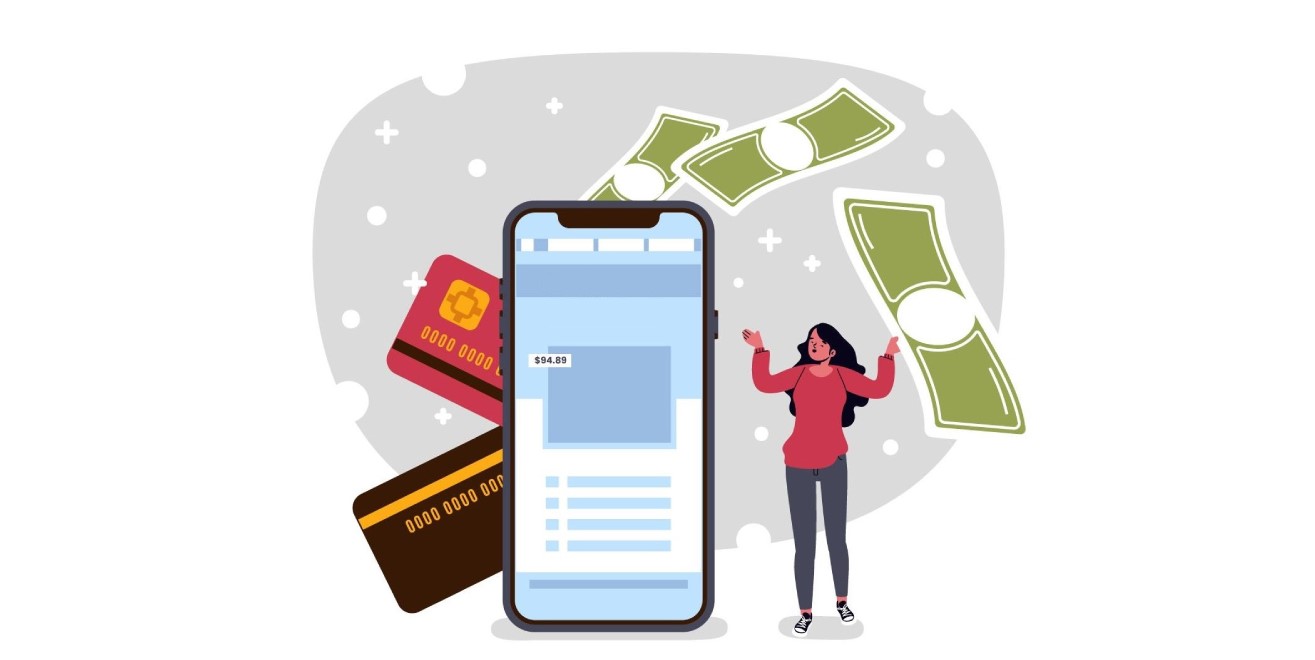
Binarycent에 로그인하는 방법
Binarycent 계정에 로그인하는 방법은 무엇입니까?
- Binarycent 웹사이트 로 이동
- "로그인" 녹색 버튼 클릭
- 이메일과 비밀번호를 입력하세요.
- "로그인" 주황색 버튼을 클릭합니다.
- 비밀번호를 잊으셨다면 " 비밀번호 찾기 "를 클릭하세요.
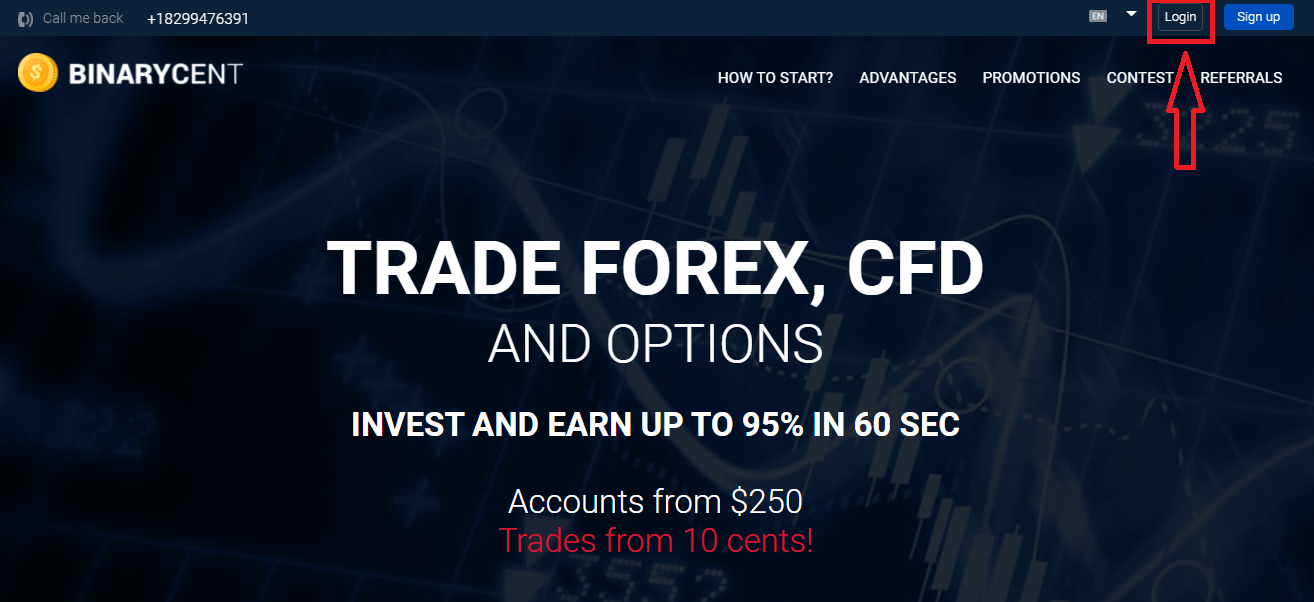
사이트의 메인 페이지에서 등록 시 지정한 로그인(이메일)과 비밀번호를 입력합니다. 등록 시 «로그인 유지» 메뉴를 사용한 경우 . 그런 다음 후속 방문에서는 승인 없이 할 수 있습니다. 거래 화면
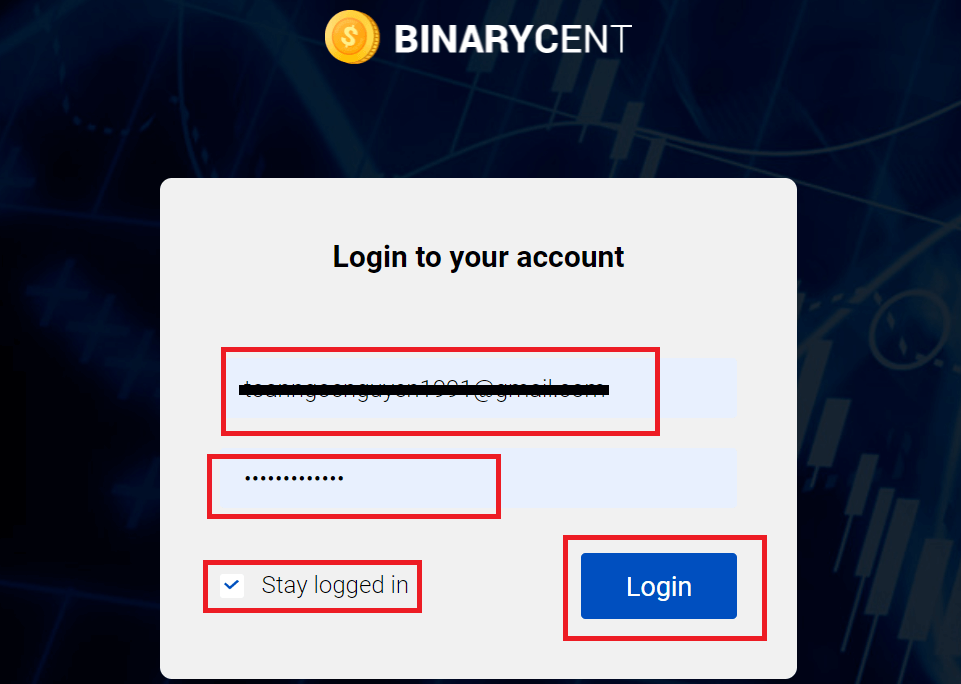
으로 이동
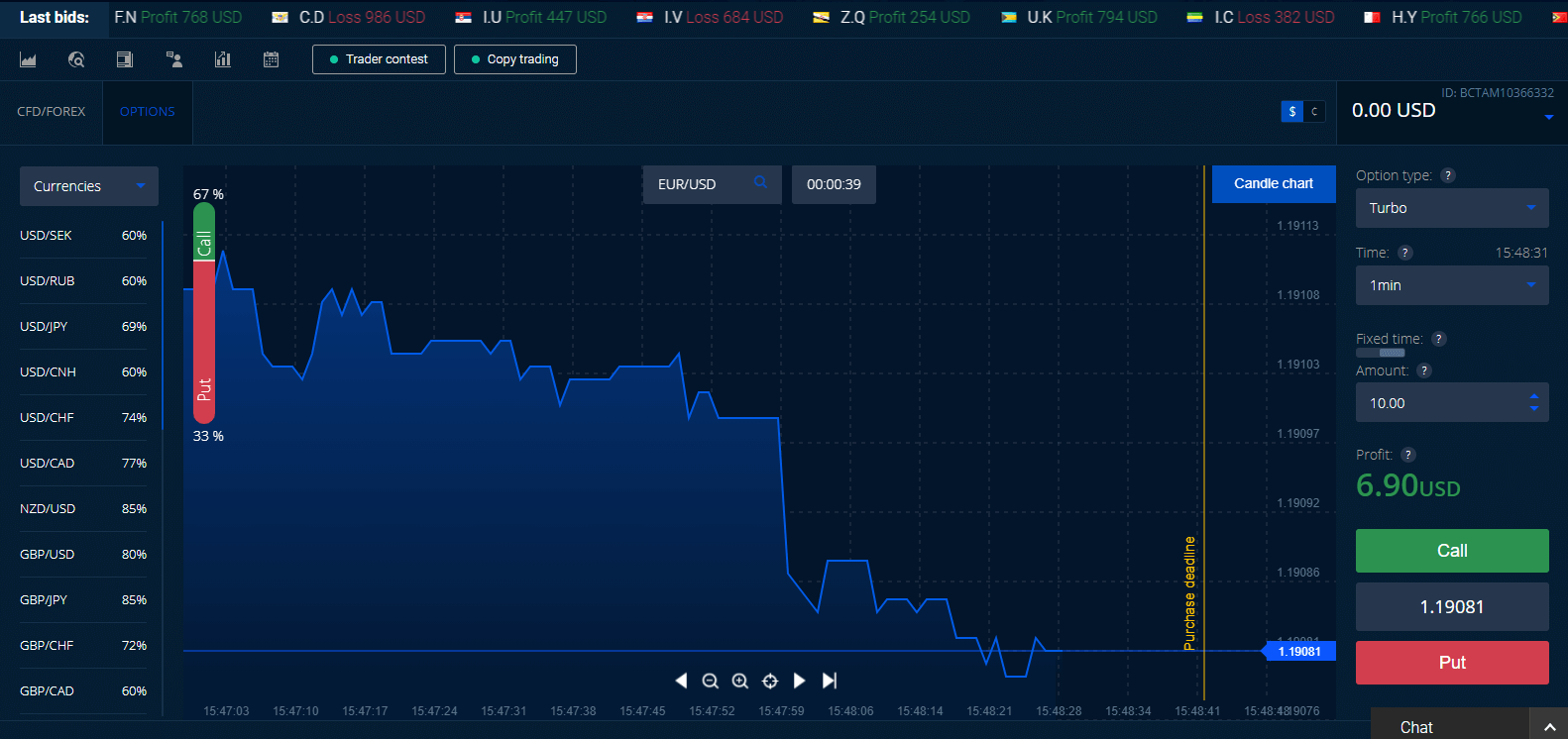
Binarycent 계정의 비밀번호를 잊어버렸습니다
Binarycent 웹사이트 에 로그인하여 비밀번호를 잊은 경우 « 비밀번호를 잊으 셨습니까 ? »: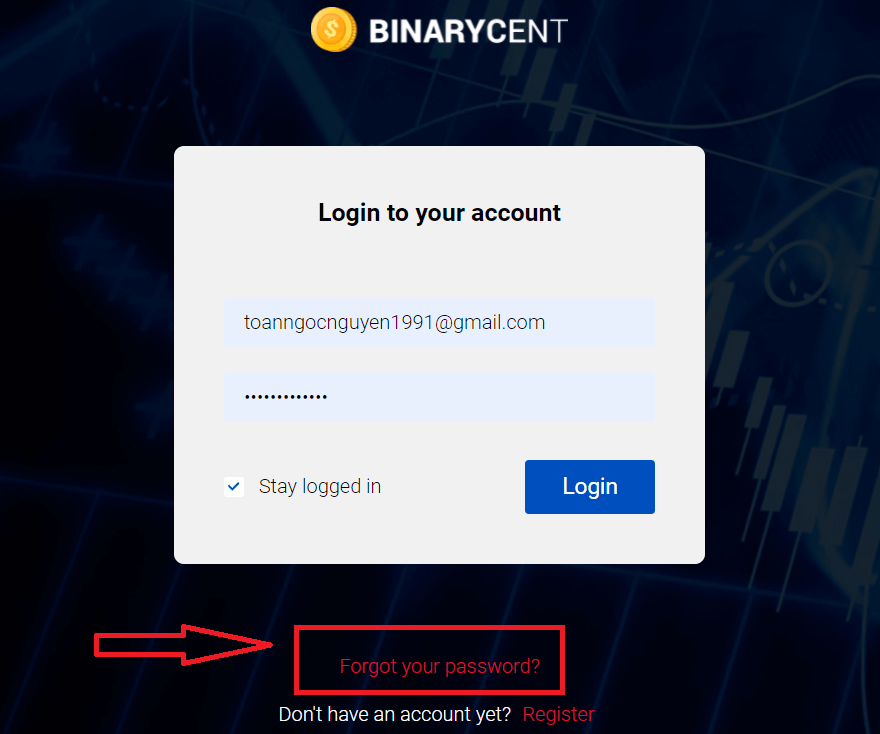
그러면 시스템에서 암호(이메일)를 복원하라는 메시지가 표시되는 창이 열립니다 . 시스템에 적절한 이메일 주소를 제공한 다음 "제출" 버튼을 클릭 해야 합니다 . 비밀번호를 재설정하기
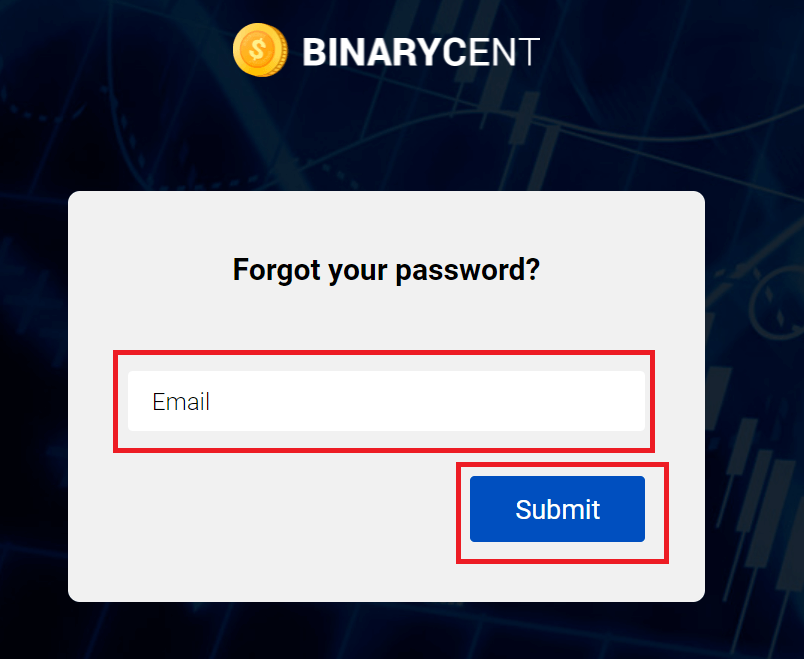
위해 이 이메일 주소로 이메일이 전송되었다는 알림이 열립니다 . 또한 이메일의 편지에서 비밀번호를 변경하라는 메시지가 표시됩니다. 파란색 링크를 클릭하세요.
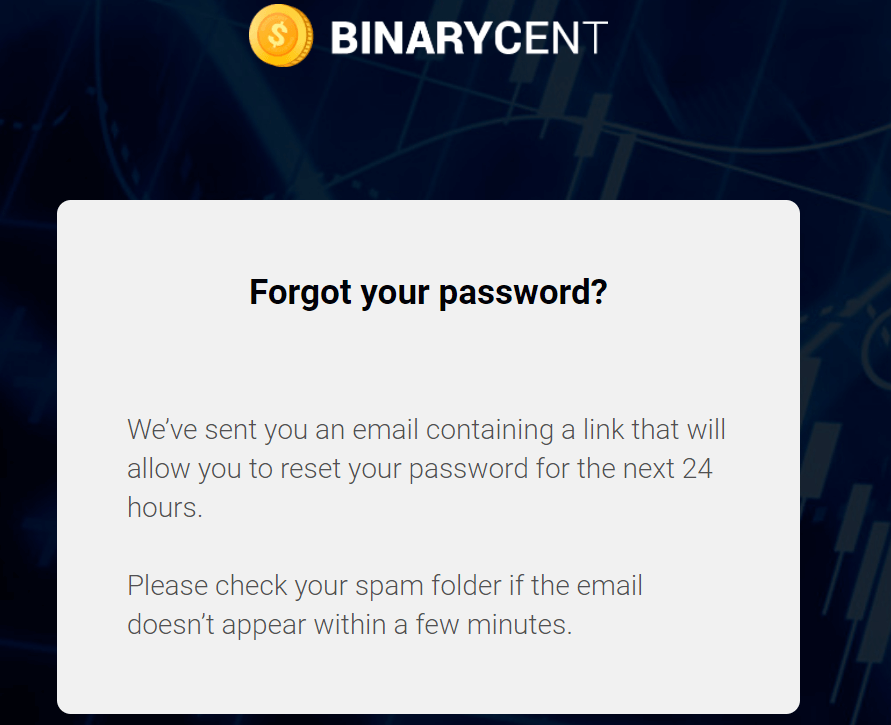
, Binarycent 웹사이트로 이동합니다. 창에서 후속 인증을 위해 새 암호를 만듭니다. 귀하의 이메일에 로그인을
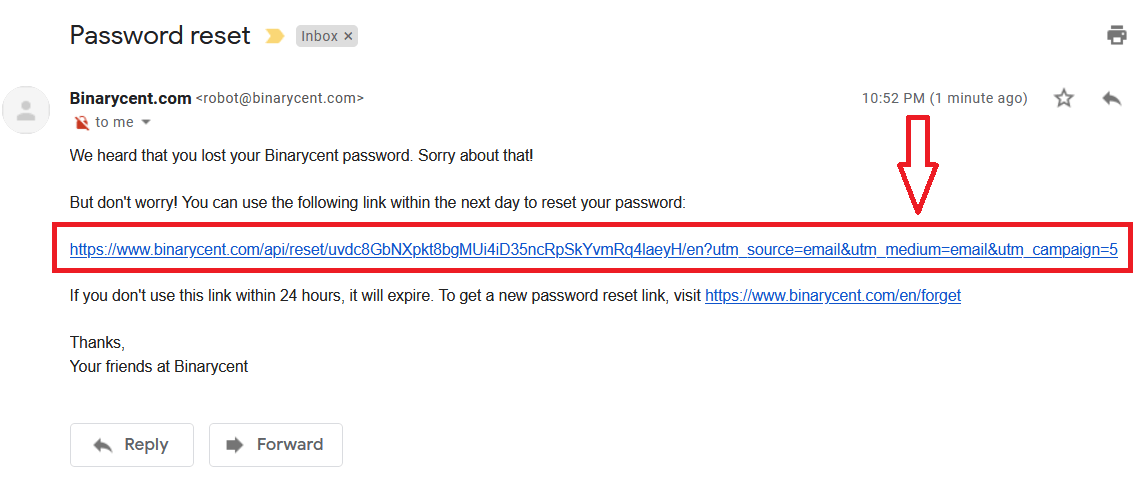
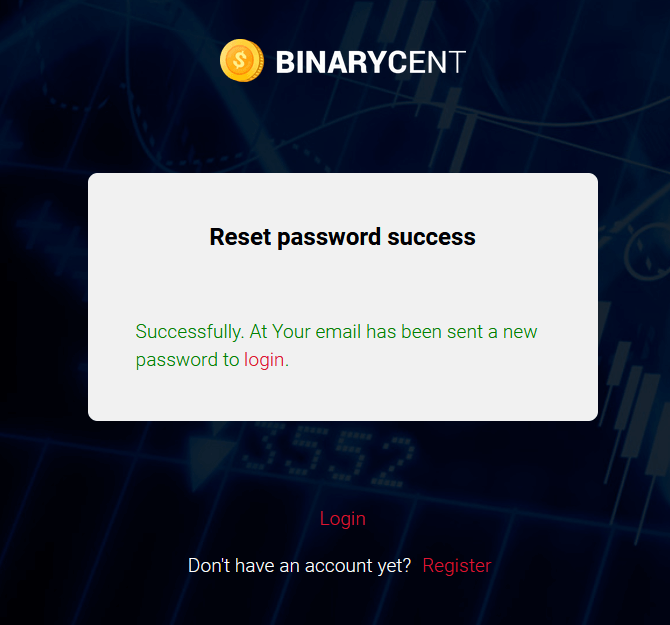
위한 새 암호가 전송되었습니다 . 로그인 화면으로 돌아가 새 비밀번호를 입력하십시오. 성공적으로 로그인했습니다.
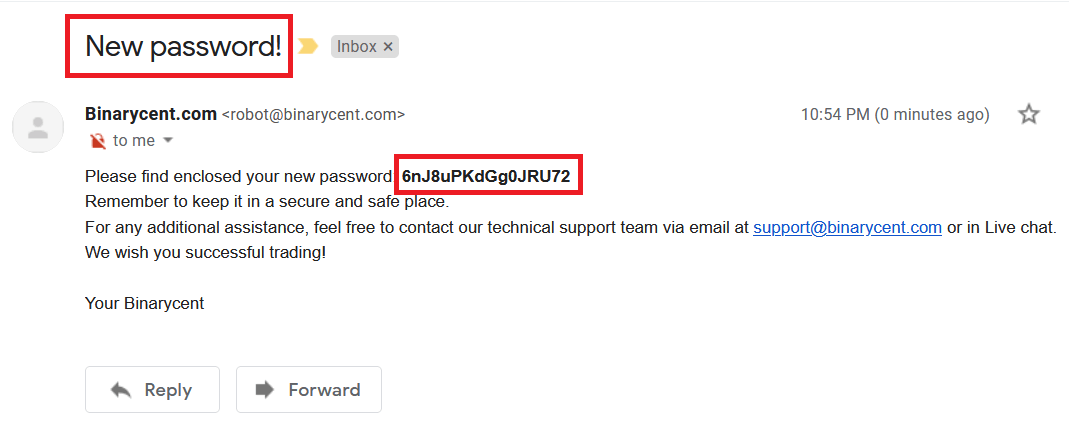
Binarycent에 돈을 입금하는 방법
Binarycent 자금 조달 방법
신용 카드(VISA/MasterCard), 은행 송금, Bitcoin, Ethereum, Litecoin, Altcoins, Neteller, Skrill, Perfect Money로 계정에 자금을 조달할 수 있습니다.
- BInarycent는 전송 수수료를 부과하지 않습니다. 그러나 제3자 수수료가 적용될 수 있습니다.
- 주말 및 공휴일에는 펀딩 시간이 지연될 수 있습니다.
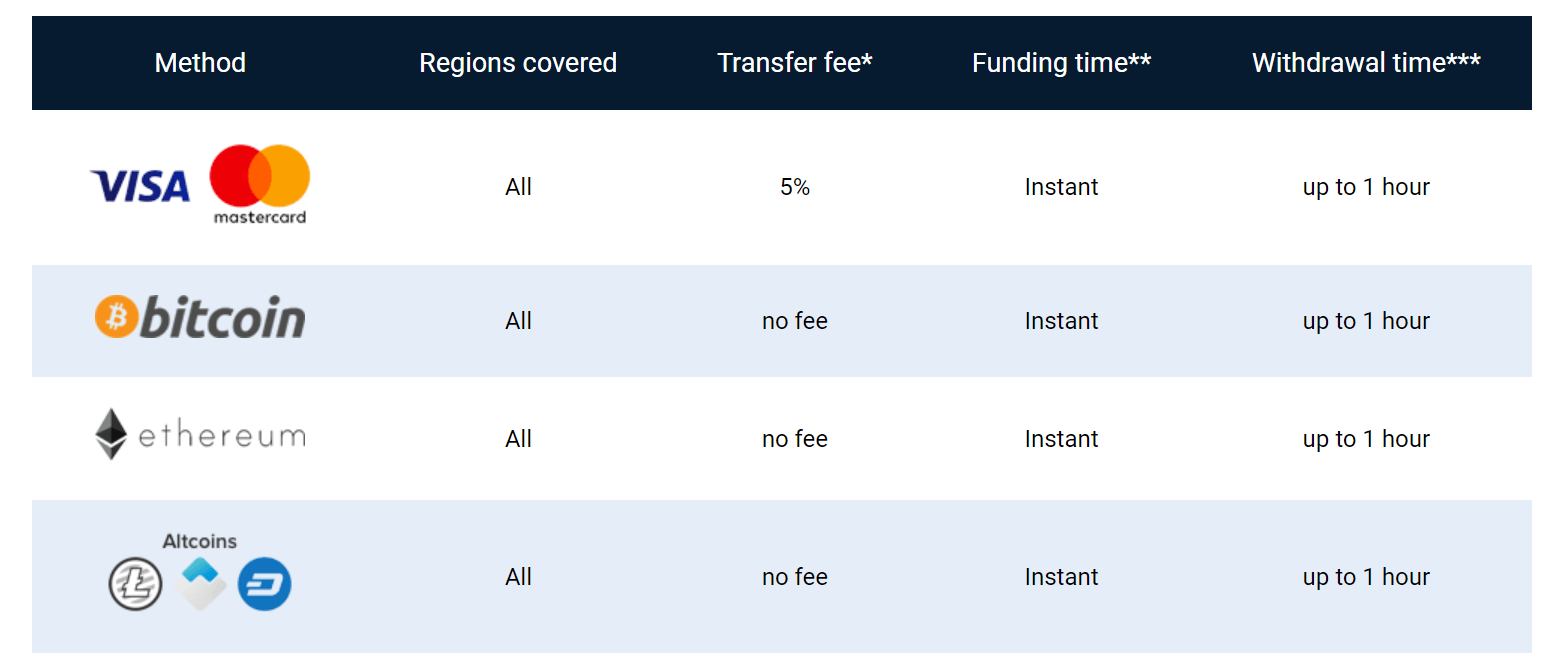
가장 인기 있는 공급자가 지원하는 빠르고 안정적인 전송

내 Binarycent 계정에 자금을 조달하는 방법은 무엇입니까?
1. Account Funding -- Account Funding을 클릭합니다.
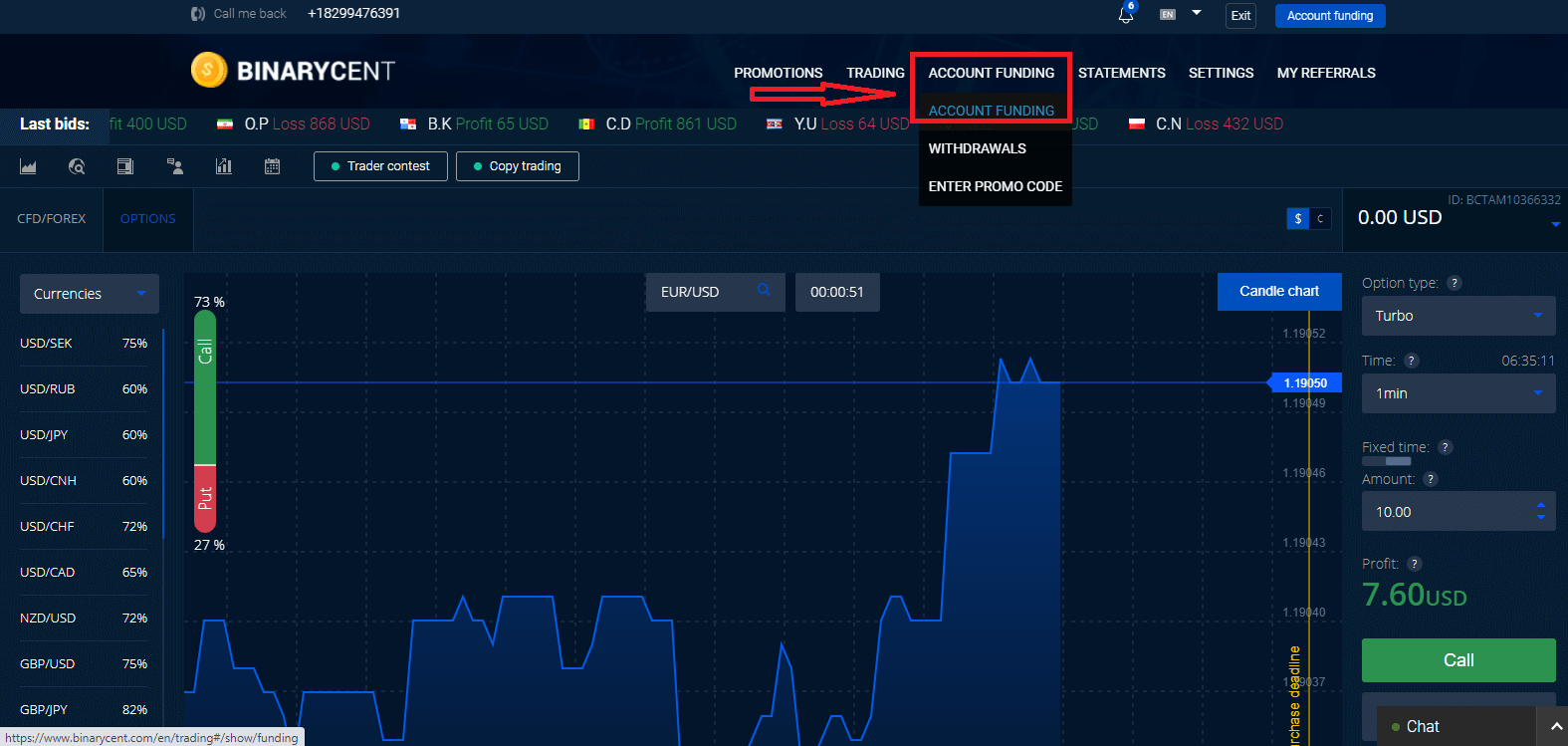
2. 계좌 유형 및 입금 금액을 선택합니다
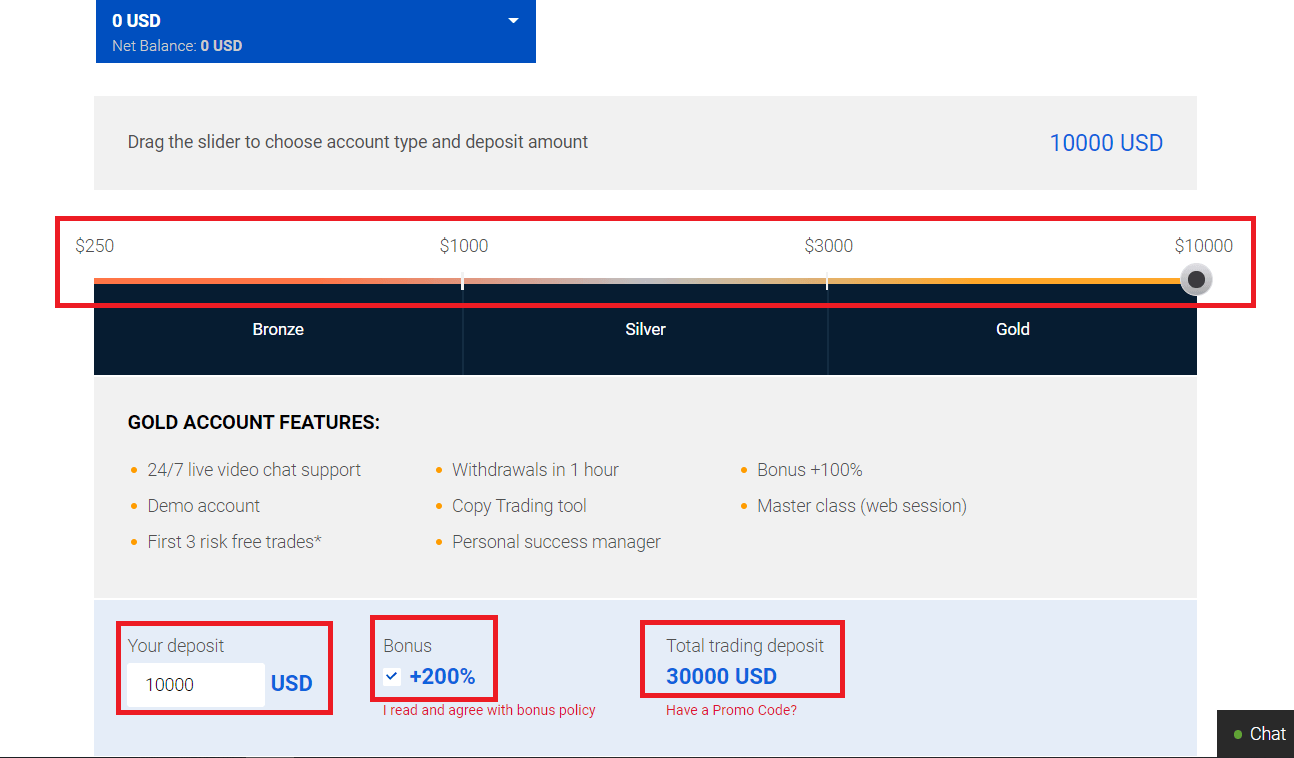
. 3. 자금 조달 방법을 선택하고 필요한 정보를 입력한 다음 "계좌 입금" 버튼을 클릭합니다
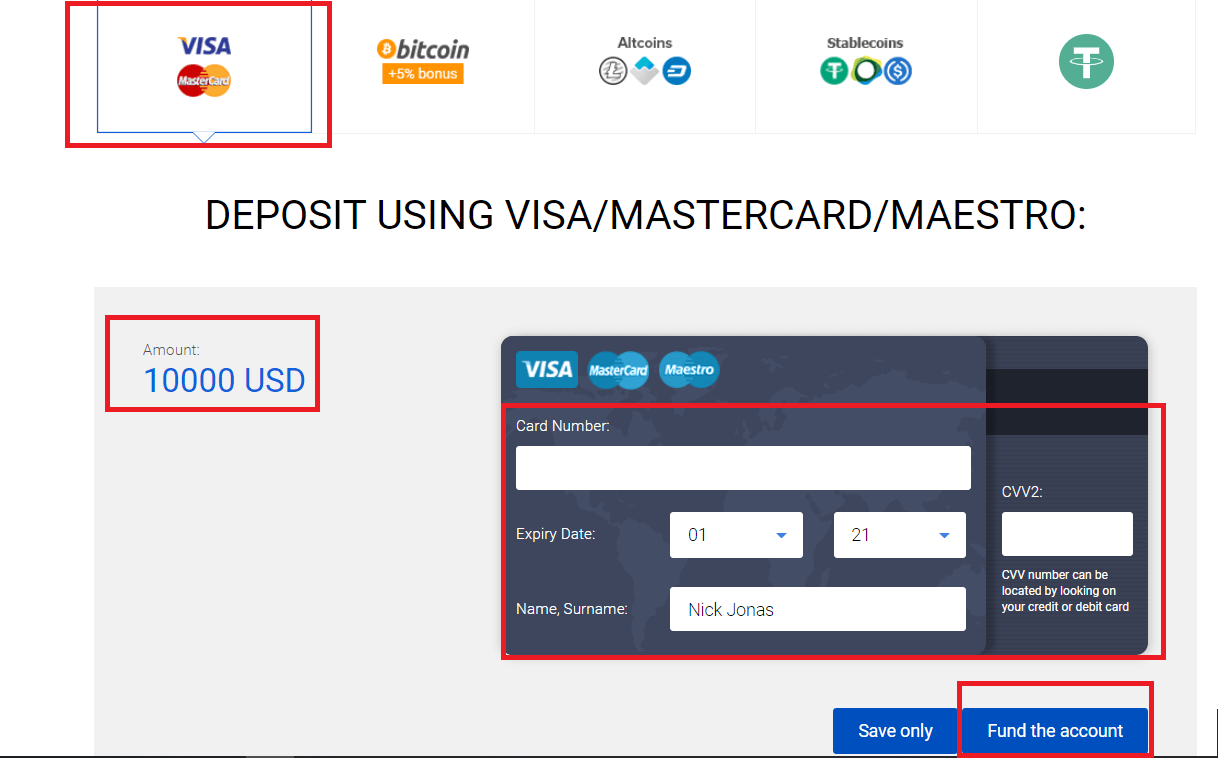
. 그게 다입니다.
Bitcoin을 사용하여 Binarycent에 입금하려면 아래 비디오를 참조하십시오.


