Binarycent 계정 확인 방법

계정 확인을 위한 6단계
1. Binarycent 계정 로그인
2. 설정 —} 개인 데이터를 클릭합니다.
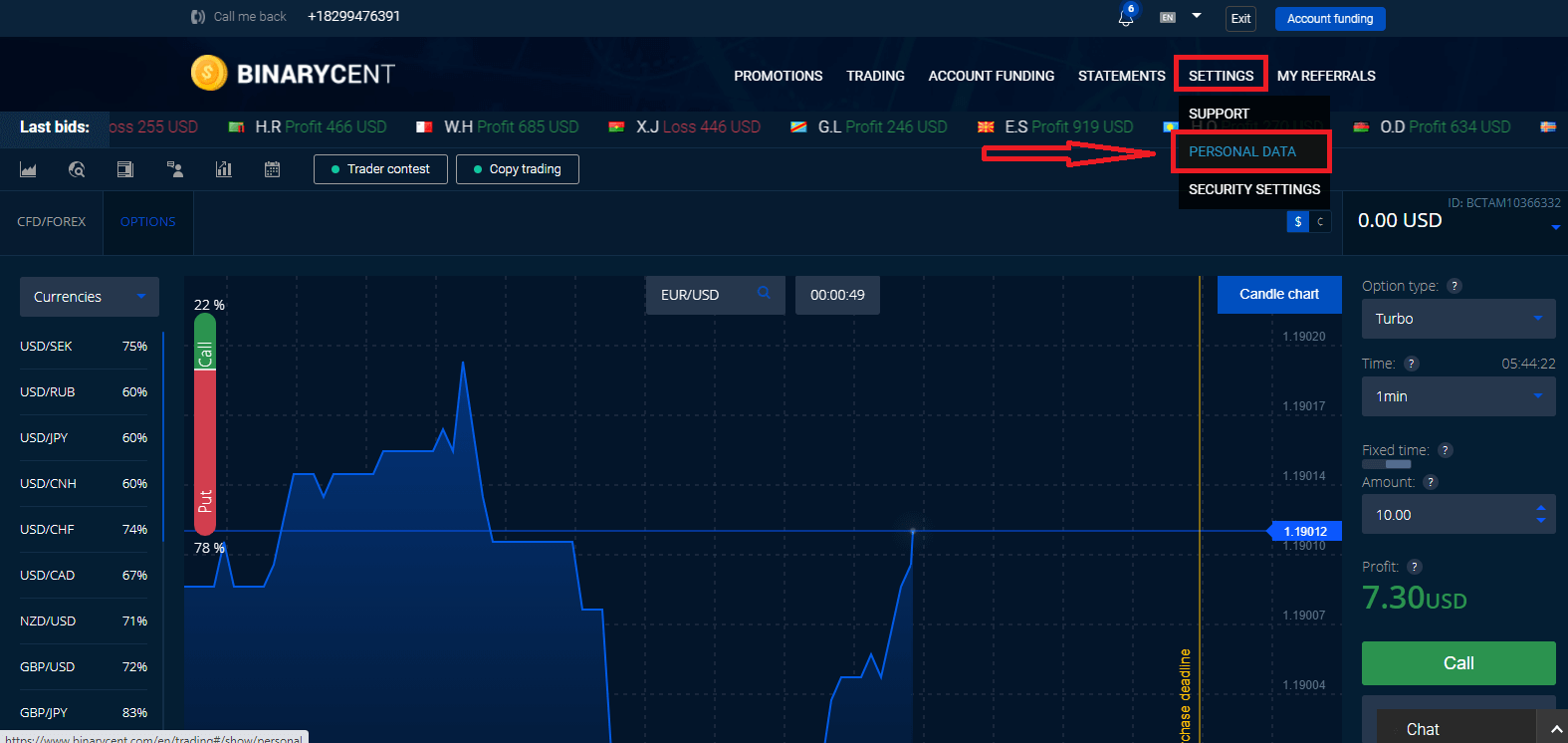
바로 안 뜨면 새로고침 또는 로그아웃 후 다시 로그인
3. 사용할 ID 유형을 선택합니다.
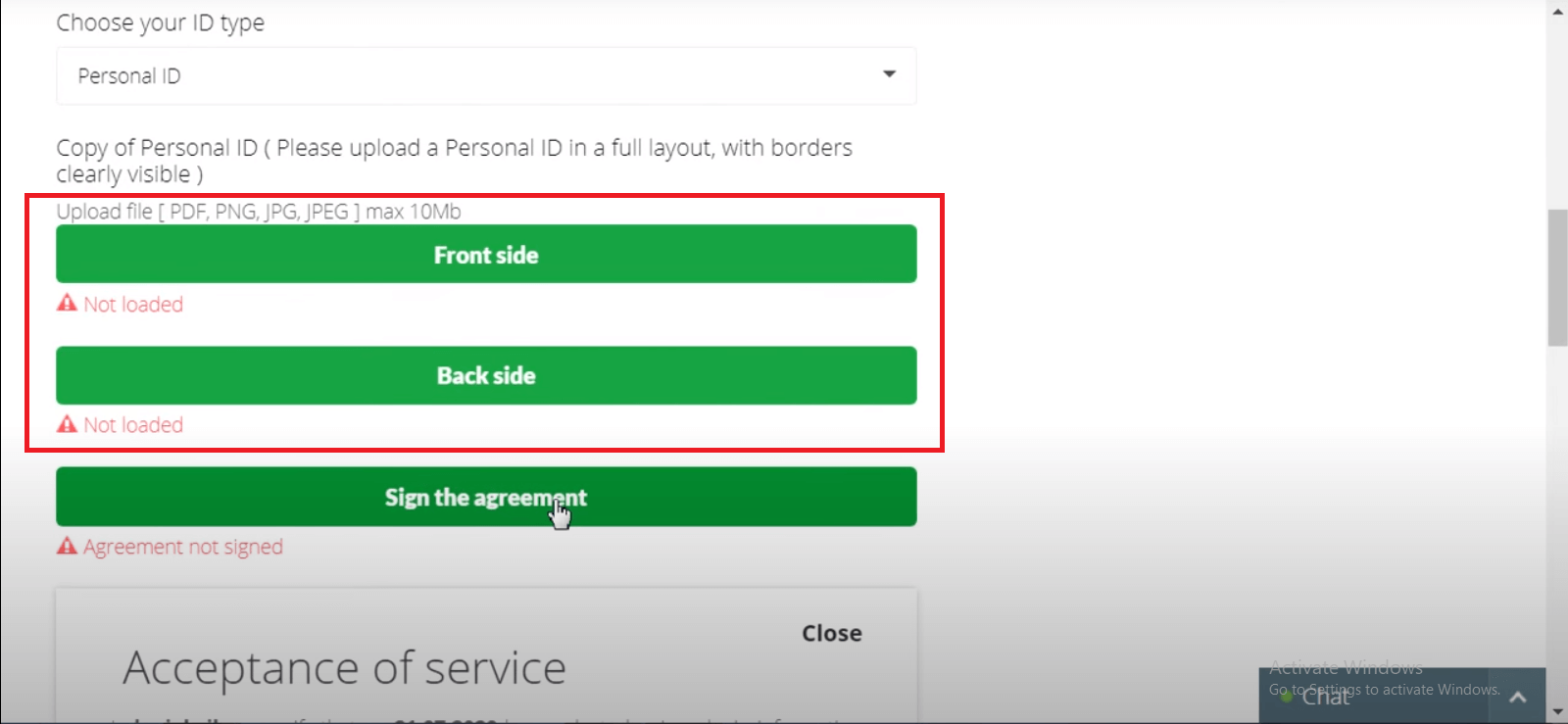
- 신분증 앞면 사진을 찍으세요.
- 단색 배경(가급적 중간색, 즉 검정색, 갈색, 흰색)
- 좋은 조명
- 신분증 뒷면 사진을 찍으세요
- 단색 배경(가급적 중간색, 즉 검정색, 갈색, 흰색)
- 좋은 조명
4. 계약서에 서명
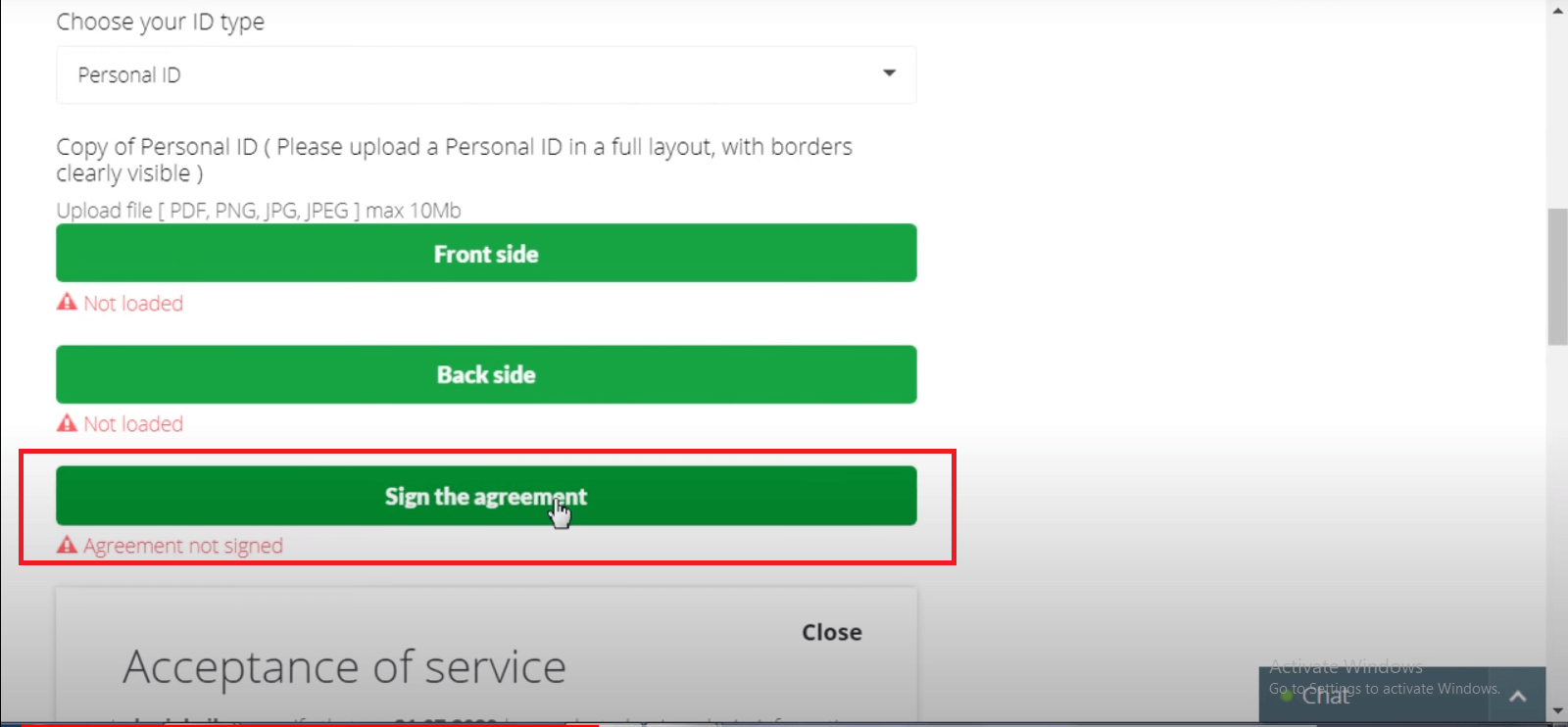
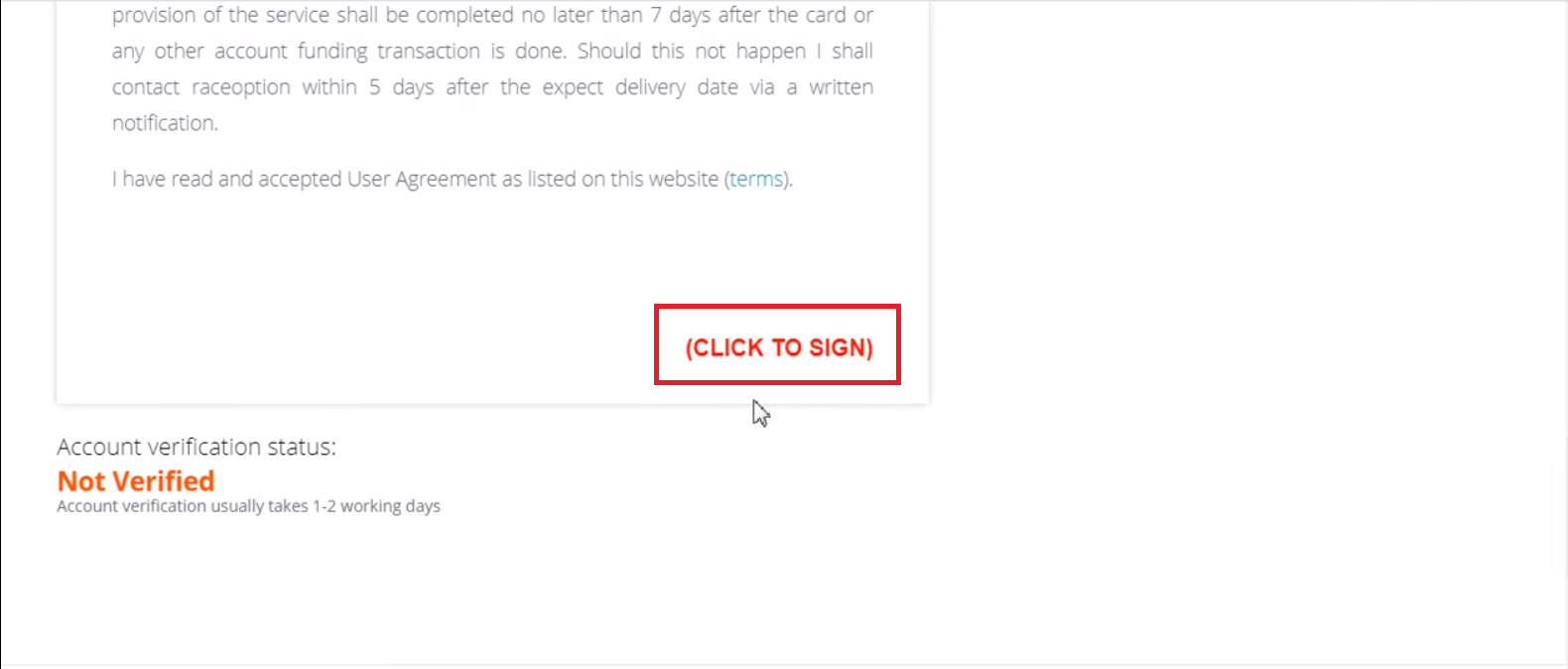
서명이 신분증의 서명과 동일하거나 유사한지 확인하세요.
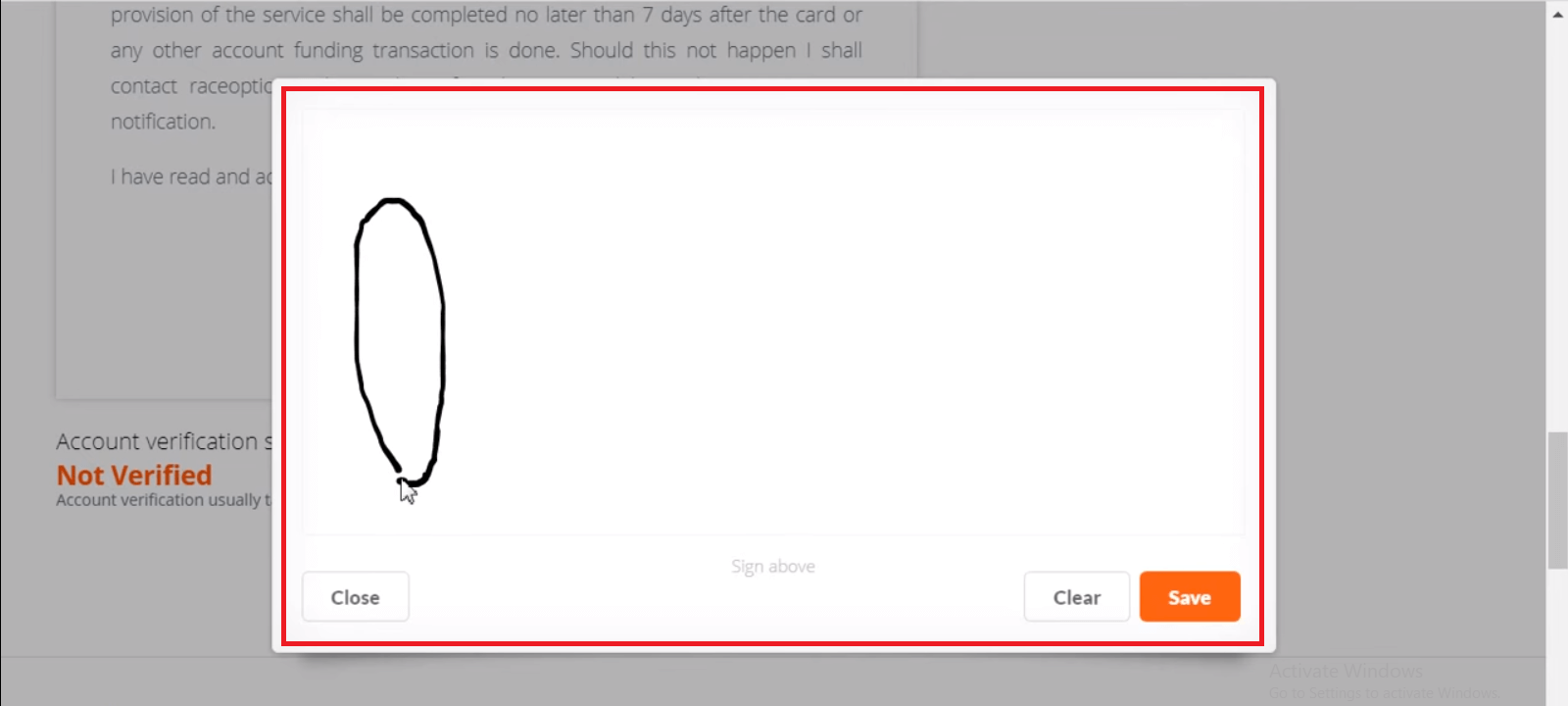
5. 오른쪽 하단의 채팅을 클릭합니다.
- 개인채팅 클릭
- 비공개 채팅 요청
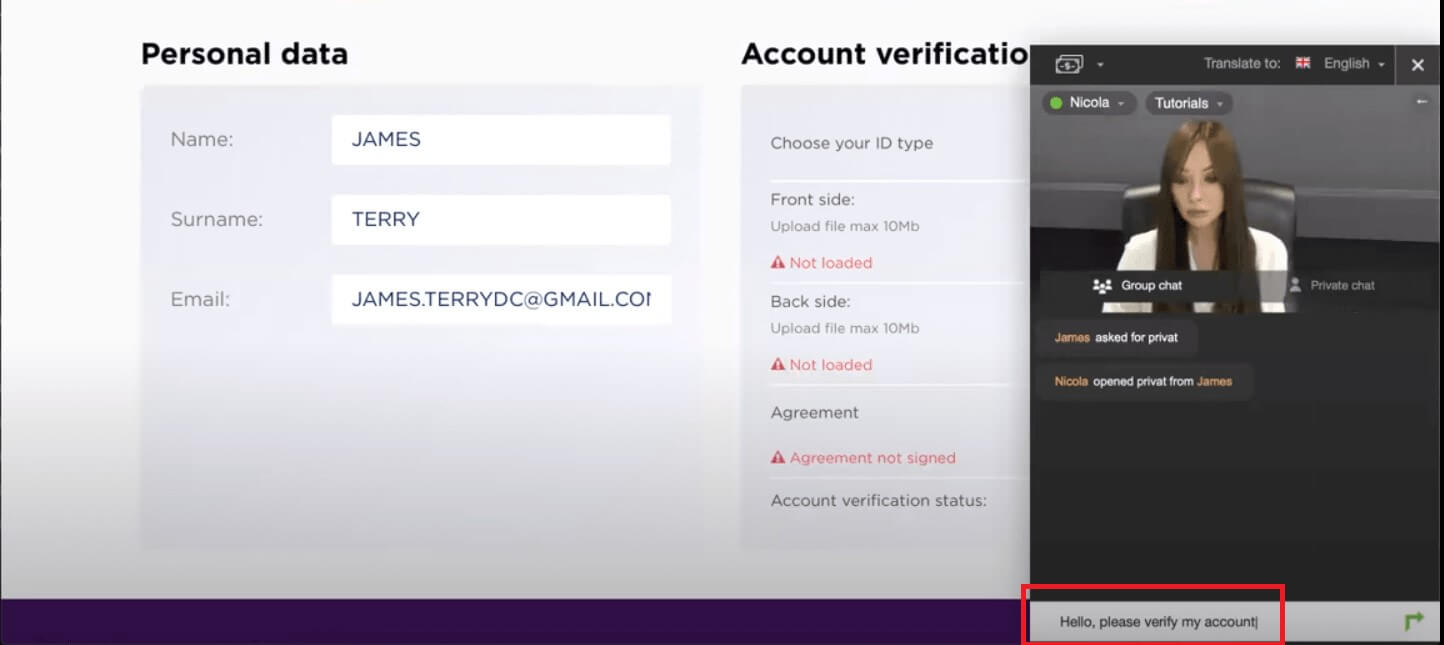
6. 채팅이 열리면 "안녕하세요, 제 계정을 확인해 주세요"라고 입력합니다.
채팅에서 답장을 보낼 수 있도록 이 페이지를 열어 두세요.
6.1. 문서가 업로드되지 않았다고 말하는 경우:
- 업로드했는지 확인
- 사진이 선명한지 확인하십시오.
- 서명이 일치하는지 확인
- 새로고침 또는 로그아웃 후 다시 로그인
- 비공개 채팅 다시 열기
6.2. 유형: "안녕하세요, 제 계정을 확인해 주세요"


